h264, yuv420p, 1920x1080 |ENGLISH, aac, 48000 Hz, 2 channels | 0h 23 mn | 884.38 MB
Created by:Braxton VanGundy
Implement a public-facing Apache web server on the Raspberry Pi 3. Start by installing a headless Raspbian operating system and use SSH and FTP clients to interact with it on a Pi. Following the installation of Raspbian, you'll set up Apache on the Pi and configure it to host a basic experimental website. Finally, you'll configure Apache and a router to make your website public facing so that anyone outside your local network can access the site via an IP address.
The last segment of the video will go over an alternative to Apache built into Python and already installed on Raspbian. Python SimpleHTTPServer can be used to set up a basic server on a Pi with only a few commands. It’s not robust enough to be used with larger scale projects, but if you just need a light server that can be set up in a few minutes then Python SimpleHTTPServer is the tool for you. After watching this video, you’ll have all the tools you need to set up your Raspberry Pi as a fully functional server.
What You Will Learn
Install and use a headless operating system on the Raspberry Pi 3
Set up SSH and FTP on the Pi
Configure Apache to host a basic website
Make the server publicly accessible with port forwarding
Implement a server using Python SimpleHTTPServer
Who This Video Is For
Beginning developers, computer science enthusiasts, and website creators interested in working with the simple Raspberry Pi hardware and available open source softwa
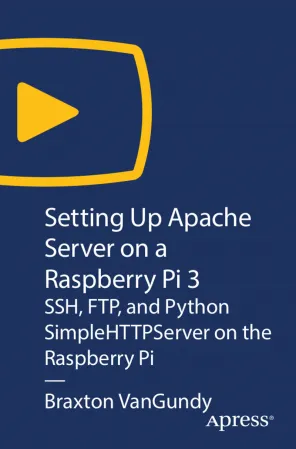
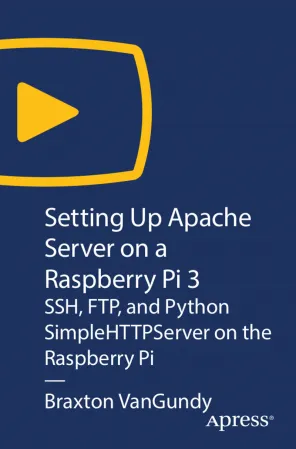
发布日期: 2020-03-25