
Creating Isometric Pixel Art in Photoshop | 722 MB
Software: Photoshop CS5 | Video: AVC (.mp4) 960x540 30fps | Audio: AAC 48KHz 1ch | 3h 9m
Genre: eLearning | Intermediate | Instructor: Eddie Russell | December 1, 2010
In this collection of lessons we will focus on creating isometric pixel art in Photoshop. We'll get started by learning what isometric projection is and how it is created using pixel art. During the first half of this course we will learn the basic workflows for creating pixel art by building a simple fire hydrant. We'll break the object down into basic shapes, use those shapes to create the objects outlines, then add color, shadows and highlights. We'll finish our fire hydrant off by learning how to use dithering to create softer diffused shadows and highlights. During the second half of this course, we will use our knowledge to create a much larger composition. First, we'll learn some time saving tips like creating custom brushes and recording actions that will make the process of creating pixel art much faster. Next, we will walk step by step through creating a detailed, isometric pixel art scene. During this process, we'll learn how to create a gable style roof, a tile able brick pattern and interesting textures using dithering.
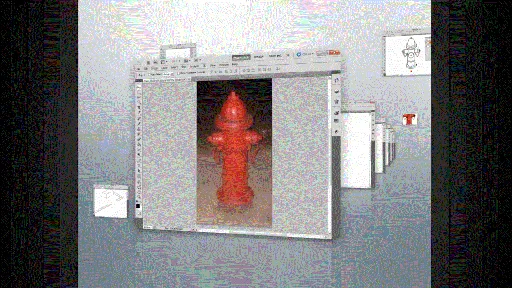
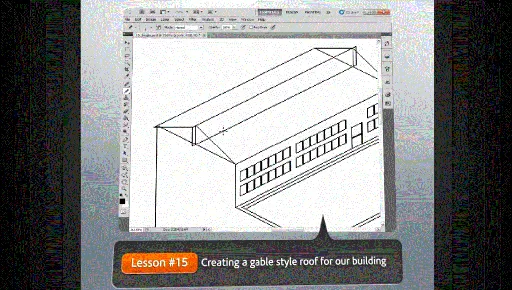
发布日期: 2014-02-05