Team R2R | 27 Apr 2020 | 50.4MB
Build your own instruments - SampleTank Editor
SampleTank 4 offers a cutting-edge sound engine, streamlined workflow and innovative new features. For those looking to bring their own sounds into SampleTank 4, the new SampleTank Editor provides a straightforward tool that enables you to convert your samples to SampleTank’s .st4i and .pak format with professional, polished results.
From samples to libraries
The SampleTank Editor is designed to allow you to create your own Libraries and Instruments including sample files and Instrument and Library icons. It offers a straightforward, tab-based design to guide you in constructing SampleTank sounds, from the individual sample all the way up to the highest level of Instrument.
This free download is available to registered users of any paid version of SampleTank 4, and it can be downloaded from your IK User Area alongside the manual with handy checklists for both Instrument and Library creation.
Whats new in this version:
Official site does not provide any info about changes in this version.
System Requirements
Mac® (64-bits)
Minimal: Intel® Core™ 2 Duo (Intel Core i5 suggested), 4 GB of RAM (8 GB suggested), macOS 10.10 or later. 40 GB (SampleTank 4 SE), 128 GB (SampleTank 4), 300 GB (SampleTank 4 MAX) of hard drive space.
Requires an OpenGL 2 compatible graphics adapter.
Supported Plug-in formats (64-bit): Audio Units, VST 2, VST 3, AAX.
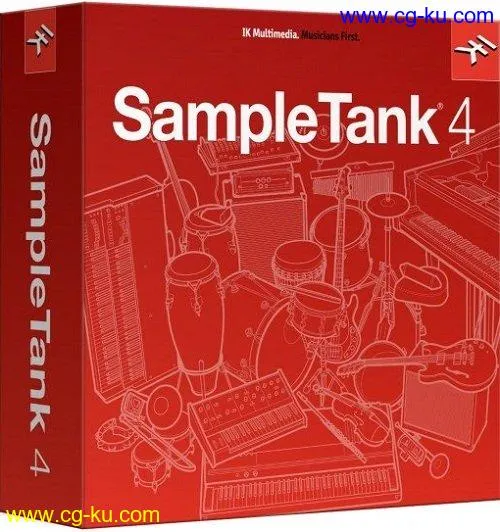
发布日期: 2020-04-30