MSTech Folder Icon是款功能强大的文件夹图标修改工具。用户可以通过这款软件自定义文件夹图标,预览它,打造你的专属图标,软件支持常见的图像格式
Languages: English | File Size: 76.34 MB
MSTech Folder Icon Pro is the most complete and the best Folder Icon tool that gives you everything you need to create unlimited amazing folder icons and assign them to any folder in the easiest way. This is an efficient and user-friendly piece of software developed to offer you the means of customizing the looks of your directories' icons, enabling you to work with a wide array of images and colors. In fact, it is a real Folder Icon Factory, gives you various type of options that make you able to create unlimited folder icons and use suitable icons for your windows folders.
Clean-cut and approachable appearance
Straightforward featuring an intuitive interface make the application quite simple to handle, meaning that it gives a chance even to the less experienced individuals.
Swiftly customize your Folders icon with image-coded and color-coded folder icons for easier browsing.
You can browse between the available color packs and icon packs, being able to choose the one you prefer for your folder, enabling you to first, preview it to see if you like how it looks, then Apply it with a single button press.
What are the advantages?
- Ability to have 5 favorites icon packs, in the right-click menu
- Ability to create your desired folder icon, from any image sources
- Ability to Create unlimited icon packs, from any sources
- You can download and use amazing free icon packs from the website.
And ... It is an attractive and appealing utility, whose aim is to assist you in personalizing, categorizing and organizing your system's directory icons, by assigning them better suited fantastic folder icons and making them easier to distinguish.
Windows Shell Integration (Advanced Right Click Menu)
You will be able to have up to 3 more packs as the MSTech Folder Icon sub-menus on the Windows Context Menu beside the main favorite icons' list.
Windows Shell Menu Settings
Also, you can customize the Windows Shell menu and use any other Icon Pack you added to the library based on your taste and idea. You can have a main pack, which will be available at the main drop-down menu and three extra packs as sub-menus. You can have access to at list 60 icons just by a single click.
Windows Default Icons
Along with all icon packs you have in the library, the software also loads the windows default icons based on the installed OS version on your computer, which it means you can change your folder icon through the software using windows default icons.
Support Common Image Formats
Beside all the options said before, you can apply any image to a folder icon, by selecting the predefined folder icon (templates) or any custom folder icon.
Apply Any Text/Image on Your Icon
You can apply any text/image to a folder icon, by selecting the predefined folder icon (templates) or any custom folder icon.
Access to Other Resources
MSTech Folder Icon Pro can load icons from any executable (*.exe), library (*.dll) or icon library (*.icl) file and you can assign them to any folder easily.
Windows Default Icons
As Windows allows the user to use any custom icon as "Computer", "Folder" and etc..., also it needs advanced level techniques to create and adjust the icon, but it simply can be done using MSTech Folder Icon.
Folder Backgrounds (Win 7 Only)
By default windows lacks the ability to set or change the folder background, with Folder Icon you can set or remove any folders' background in 2 clicks using any image file.
Release Notes
Requirements:
Windows® 10, Windows® 8/8.1, and Windows® 7
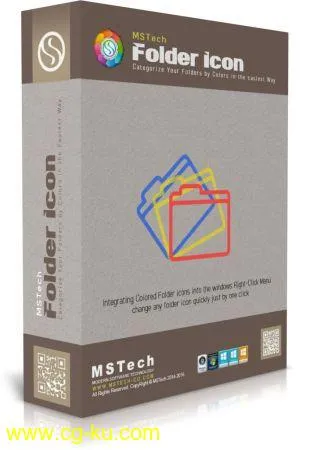
发布日期: 2020-06-01