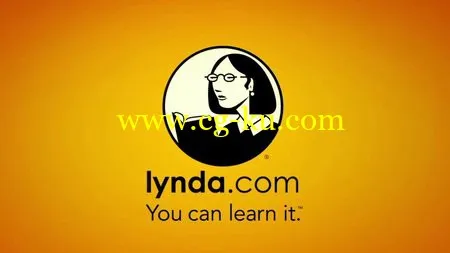
Up and Running with AutoCAD for Mac | 371.58 MB
Duration: 1h 45m | Video: AVC (.mp4) 960x540 15fps | Audio: AAC 48KHz 1ch
Genre: eLearning | Feb 10, 2014 | Level: Beginner | Language: English
Looking for a full-featured CAD program that runs on your Mac? Meet AutoCAD for Mac, the world's leading CAD application that runs natively on Apple computers. In this course, Jim LaPier focuses on the basics of AutoCAD for Mac, including the interface, file management, and toolset. He shows you how to create and modify 2D geometry, work with layers, add dimensions and annotations, and plot your drawings. The course also touches on the basics of 3D modeling in AutoCAD for Mac.
This course was created and produced by Jim LaPier. We're honored to host this content in our library.

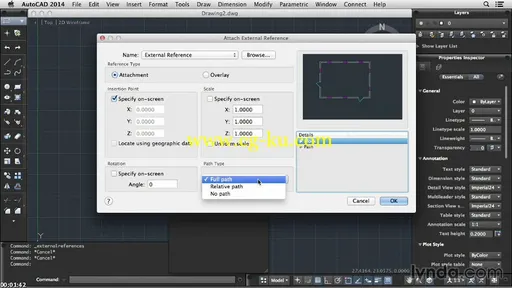
Topics include:
* Accessing the palettes
* Adjusting user preferences
* Working with different file types
* Editing polylines
* Modifying objects
* Controlling layers
* Creating blocks
* Building layouts
* Adding annotations
* Plotting
* Working with 3D geometry
发布日期: 2014-02-14