Genre: eLearning | MP4 | Video: h264, 1280x720 | Audio: AAC, 48.0 KHz
Language: English | VTT | Size: 2.16 GB | Duration: 3.3 hours
Description
You will learn how to create beautiful mobile user interfaces with one of the most powerful free design tools, called Figma.
What's Figma? Figma is a leading design software, helping teams and individuals create designs faster and more efficiently. Figma is free and you can use it right on your web browser, on Mac and Windows.
What sort of project will we be designing? In this course, we'll use Figma to create a beautiful mobile mockup for a laundry delivery service. As we go through designing the 7-Page Mobile Mockup, we'll go over some of the most useful tools that Figma gives you:
Setting up a Figma file from a Client Brief/Requirement
Learn how to apply Images & Icons to your designs
Picking a Color Scheme & Turning them into easy-to-use Color Styles in Figma
Learning Components for Re-usable Design
Using Constraints to make responsive designs that work on all mobile screen sizes
How to use Plugins in Figma to speed up your design process
Working with the iOS UI Guidelines & Templates
Choosing Custom Fonts & Setting up Text Styles in Figma
Essentials to User Experience Design (UX)
Is this course for you?
You're in the right place if any of these apply to you:
You’re interested in user interface & user experience design (UI/UX) but not sure where to start.
You’re an entrepreneur with an app idea and want to turn your idea from a sketch to a realistic mockup and prototype.
You want to brush up your design skills to get the job that you want at companies like Airbnb, Google, Apple, etc.
You’re already designing and want to jump into Figma and take your designs to the next level.
You’re interested in earning income as a freelance designer.
You simply want to enter a new career path, and graphic design has interested you.
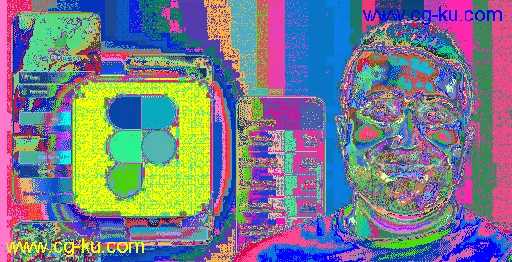
发布日期: 2020-06-09