File Size: 219 MB
A program that allows you to classify images, edit them through multiple options, print them and even create video presentations With a wide variety of options and features, Fotosifter is throwing its hat in the ring of graphical editing software.
One-Click Photo Sorting
Have you ever been frustrated to enter and get out from countless folders or albums to find wanted photos or to delete unwanted ones that take storage space? Fotosifter makes it easy to sort your photos automatically and quickly with advanced technology and algorithm. It also allows you to organize pictures flexibly in your own ways.
Quick Photo Editing
Want to enhance or stylize your photos but have little experience on that? Fotosifter contains dozens of photo editing widgets and offers you one-click approaches to edit your pictures. You can quickly re-color, crop, rotate your pictures, add interesting stickers and text, remove red-eye, improve sharpness, and etc.
Photo Slideshow Maker
Photo slideshow videos can make your photo moments into a vivid story and remain memories fresh. Fotosifter offers over 150+ slide effects, text stickers, openings and closings, and music pieces to let you easily make a photo video with just a few mouse clicks.
Export & Print
After sorting, editing your photos, and making a slideshow video, Fotosifter enables you to export your well-organized and enhanced files or folders out from the program to your devices. You can also easily print them and share them on social media platforms through the program.
Extra Highlighted Functions:
Speedy Importing
Import Folders/Albums
Multi-Device Importing
Rapid Scan
Customized Scan
Add Tag to Photo
Tag Pictures in Bulk
Sort by Tags
Similar Pic Presentation
Smart Selection
Add Pics to Favorites
Built-in Gallery Resources
3 Overview Modes
B/A Comparison
Alt Property Info
Sorting in Background
What's New:
official site does not provide any info about changes in this version.
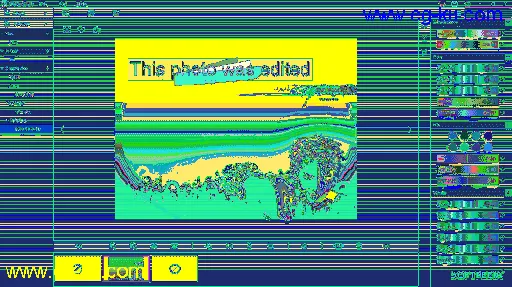
发布日期: 2020-06-12