一款Mac平台的播客视频制作软件,它可以实现电视台里面新闻的效果,把你的Mac变成一个电视直播间。MimoLive Mac版拥有惊人的录音功能,支持播客,体育赛事,音乐会,面试,演唱会,会议等等其他更多,凭借其创新的用户界面,MimoLive可以轻松创建专业电视风格的影像,当下市面上的视频播客编辑软件都需要花费大量的时间用在后期制作上,而这款软件可以让你在现场制作时候就一气呵成。
Language: English | File Size: 67.6 MB
mimoLive is the all-in-one video encoder, switcher and streaming software for Mac. It enables you to switch multiple cameras, insert presentations, add layered graphics like weather maps, lower-thirds, social media feeds, green screens, and much more.
Creating and directing multi camera live shows is challenging. Keeping an overview of tasks like switching the active camera, replay prerecorded sequences and adding layered graphical elements is essential. For a one-person live production that is almost an impossible task. But what if there is a solution, designed exactly for this? mimoLive makes professional broadcast tools accessible for everyone.
Here is the tool which allows you to get prepared for every scene of your show, the software which performs multiple actions simultaneously on a single keystroke, the instrument which you can adjust to your individual needs.
mimoLive is the all-in-one solution for live streaming professionals and it supports NDI input and NDI playout.
Create your live video streams – step by step
- Capture Audio&Video
- Manage multiple input feeds
- Direct your live show
- Manage multiple output streams
Professional video switcher and live streaming for Mac
The live video workflow with mimoLive follows four major steps. First, capture your video footage using any given camera. Followed by the second step, the input into the computer. Conventional using professional graphic cards, externs SDI / HDMI Converter and more recently NDI 4 camcorders. Today we believe in the future of the network standard NDI 4, that’s why it is our recommendation to you to check if NDI 4 delivers good results for your sort of live video stream.
Encoding, switching videos stream, graphics and decoding at once
Once the video streams are coming into your Mac – it’s time for mimoLive to take over encoding, switching video streams, adding graphics and decoding the final stream. This is the third major workflow step for the director of the show. We enpower video producer to control comprehensive live shows by small teams. Finally, mimoLive uses several presets for the major streaming platforms to simply your work life, and to make the fourth step of your workflow as easy as possible.
Fields of applications for mimoLive
- Interactive YouTube Live and Facebook Live Video Streams
- Community TV, Public Access TV
- Record presentations
- Live Video Projections
- Podcasts
- Screencast
- Game streaming, from your Mac, iPad, or iPhone
- Jumbotron in Sport Stadiums
- Sports TV
- Religious Service Broadcasting
- 360° Live Streaming
- eSports Conventions
- Weddings
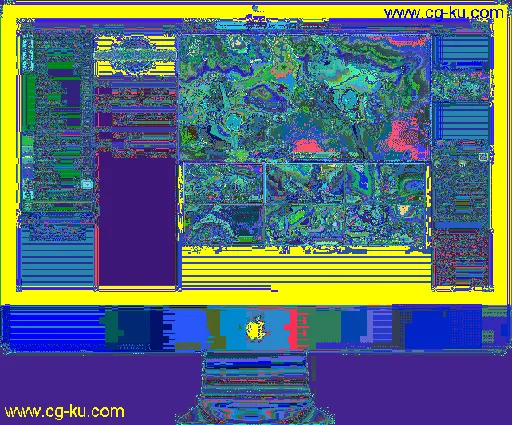
发布日期: 2020-06-14