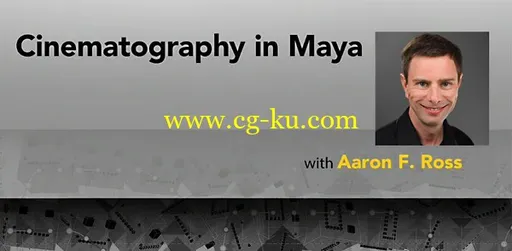
Cinematography in Maya | 1.23GB
Duration: 3h 44m | Video: AVC (.mp4) 960x540 15fps | Audio: AAC 48KHz 1ch
Genre: eLearning | Level: Beginner | Language: English
While Maya's cameras offer you a tremendous amount of creative freedom (even more than real-world cameras), their controls can be complex. This course helps you learn how to expertly adjust them. Aaron F. Ross covers viewport display, controlling orthographic cameras, framing shots, editing with the Camera Sequencer, simple and compound camera moves, and many different special effects. Start now and learn how to expertly position and animate cameras in your Maya projects and give your audience a window into your 3D world.
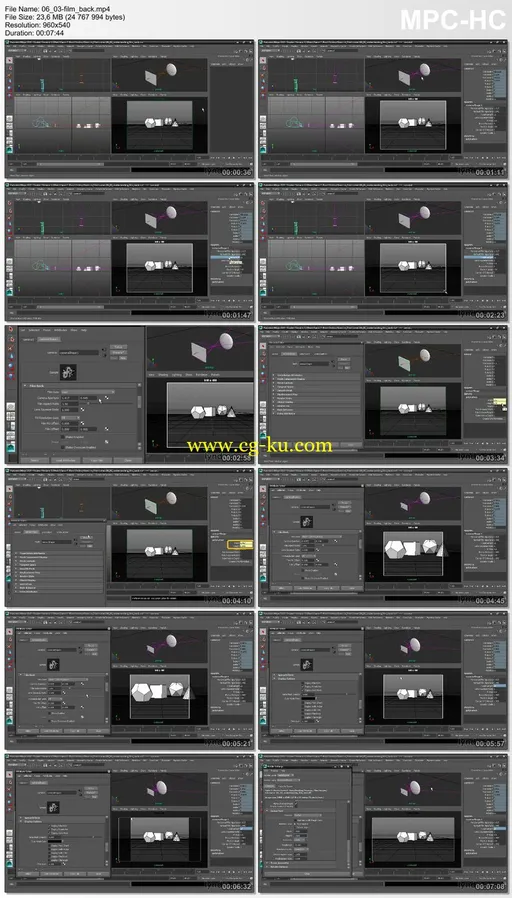
Topics include:
* Getting the most out of viewport cameras
* Controlling camera attributes such as clipping planes
* Setting display options such as Resolution Gate
* Adjusting focal length and field of view
* Previz editing with the Camera Sequencer
* Setting rotation order for predictable camera animation
* Animating simple camera moves such as pan and dolly
* Mastering compound moves such as crane and handheld shots
* Understanding the Film Back attributes
* Achieving isometric and tilt-shift effects
* Projecting a texture from a camera
* Rendering depth-of-field and rack-focus effects
发布日期: 2014-02-19