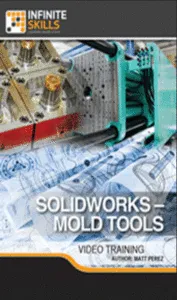
infiniteskills - SolidWorks - Mold Tools | 137 MB
Duration: 0.75 hours - 20 tutorial videos | Video: AVC (.mp4) 1280x720 15fps | Audio: AAC 44.1KHz 1ch
Genre: eLearning | Works on: Windows PC or Mac | Date Released: 2013-11-08
In this SolidWorks Mold Tools training video, expert author Matt Perez will show you how to successfully navigate through the SolidWorks mold tools environment. This training course can be used to help you prepare for the mold tools certification. It is designed for users that already have a fundamental understanding of SolidWorks.
You will start out by learning how to set up your command manager and toolbars. You will then move into learning how to analyze your part, including draft, undercut, and parting line analysis. In this video tutorial, Matt will teach you how to create a parting line, a shut-off surface, a parting surface, and the main core and cavity. You will also learn how to work with imported surfaces and make manual modifications. Finally, Matt will take you through a certification review and allow you to test your developed skills with a practice exam.
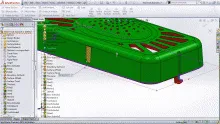
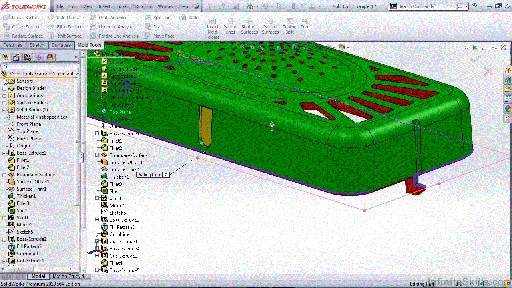
Once you have completed this computer based training course, you will have an in-depth understanding of mold tools in SolidWorks and be able to apply this knowledge to the Mold Tools Certification. Working files are included, allowing you to follow along with the author throughout the lessons.
发布日期: 2014-02-21