一款很优秀好用的PDF文件的处理工具。哪款PDF文件处理工具比较好用?小编为你推荐这款PDF Super Toolkit软件,功能强大全面,使用后可以帮助用户更轻松便捷的管理PDF文件。软件支持Word, Doc, RTF, TXT, Excel XLS, PowerPoint PPT以及所有可打印格式,方便将文档转换为电子书。为使用者提供了PDF工具包,包括修改、转换和操作pdf文件,PDF Super Toolkit支持合并及拆分PDF文件,方便实用易操作。
File size: 40.1 MB
PDF Super Toolkit is a powerful toolkit that offers a collection of PDF tools to modify, convert and manipulate your PDF files. With PDF Super Toolkit you can easily split and merge PDF files, extract text and images from PDF files, encrypt / decrypt document and change users permissions, convert images to PDF or PDF pages to images, convert PDF to Word, Excel, PPTX, Txt, Html, replace images or text in PDF document.
Features:
Add or delete bookmarks, move bookmark to new location, set destination for existing bookmark.
Add watermark, multiline text bookmark or image bookmark can be added to pages.
Merge several PDF files, save merged document to new PDF file.
Extract some pages from PDF document to create a new PDF file.
Extract images from PDF document to images files.
Replace text or images in the PDF document.
Manage attachments of PDF document, add or delete attachment, extract exising attachment to file.
Modify properties of PDF document.
Insert, delete, rearrange, rotate, crop pages.
Add page label or add page number.
Convert PDF document to different format file including Word, Excel, Html, Txt, PPTX, ePUB, Xml.
Convert pages of PDF document to images.
Create PDF file from image files, multipage TIFF file is supported.
Encrypt or decrypt PDF document, add specified security settings to the PDF document.
Change owner password or user password of PDF document.
Sign PDF document with PFX file.
System Requirements:
Windows 7/8/10.Microsoft .NET Framework 4.1G RAM or above.500M disk space or above.
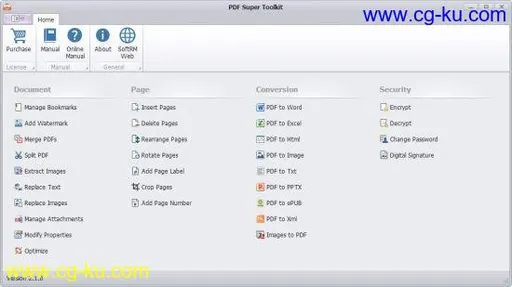
发布日期: 2020-07-10