MP4 | Video: h264, 1280x720 | Audio: AAC, 44.1 KHz, 2 Ch
Genre: eLearning | Language: English + .srt | Duration: 46 lectures (1h 52m) | Size: 755.6 MB
As seen on Behance and Dribbble | Harness the power of Qt and Qml
What you'll learn:
Learn how to take png / jpegs from UI/UX designers and turn them into apps
Script an entire UI without the use of a drag-n-drop designer
Get practical hands-on experience with Qml
Script a UI according to the design of an App Designer
How to Use Qml in the real world
Requirements
A little familiarity with Qt Quick Markup Language(Qml) is required
A computer running a windows OS or
A computer running a Linux OS
Description
This course hopes to help you build up;
1. Your ability to take designs from a designer and turn them into an Application
2. Your ability to build nice and trending apps
3. Built a beautiful portfolio.
4. Approach GUI projects with confidence
We take the inspirational (say imitational) images from Behance (the same are available on Dribbble as well)
then script the App in Qml, separating them into components defined by the UI/UX designer and as seems best
all while taking care to script according to specification. Modern design specification was also used.
You will enjoy the journer and the outcome of your work.
Qt has powered the world of UI's and still powers it. Adobe, VLC, WhatsApp Inc, are a few of notable institutions that use Qt for both UI and also for functional code. But here is the catch, not so recent though, Qt released Qt Quick Markup language (Qml), but rather in CSS style scripting language. This will help the advanced team-work desire to separate UI from core-code functionality.
Also, there is another problem here, you can't seem to find many resources on it online. So here is it, an introduction and a quick practical hands-on, on building a complete Python app with a modern trendy Gui.
Who this course is for
Python developers
C++ developers
Qt developers
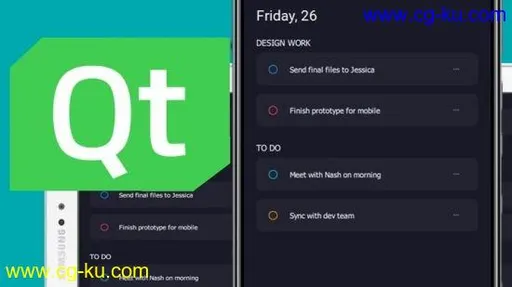
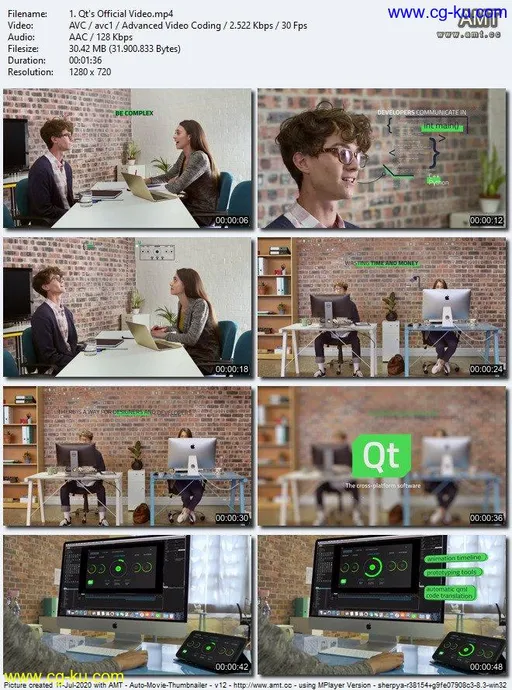
发布日期: 2020-07-13