Duration: 01:53:41 | Video: .MP4 1280x720, 30 fps(r) | Audio: AAC, 44100 Hz, 2ch | Size: 507 MB
Genre: eLearning | Language: English
Create an API step by step
What you'll learn
Build an API from scratch
Create and activate a virtual environment
Create Django project and app
Create a model and model objects
Create and run migrations
Create serializer class
Create views and URLS
Map views to URLS
Perform CRUD operations on API with Postman
Requirements
Basic knowledge of Python and Django
Basic knowledge of databases
Description
API stands for Application Programming Interface.
An API is a software intermediary that allows two applications to talk to each other. In other words, an API is the messenger that delivers your request to the provider that you're requesting it from and then delivers the response back to you.
When we are building APIs, we want our models to provide four basic types of functionality. The model must be able to Create, Read, Update,and Delete resources.
In this course, we are going to build an API using the following technology:
Python
Django
Django Rest Framework
SQLite3
What You Will Learn :
How to Create and activate a virtual environment
How to install Django
How to install Django REST Framework
How to Create a new Django Project
How to Create a new Django App
How to register applications with Django
How to create and run Migrations
How to Create a Django Model
How to define Data Models and migrate it to MySQL
How to Create and apply a new migration
How to Create a serializer class
How to Create views
How to Map views to URLs
How to Create Model Objects
How to test API with CRUD Operations
How to use Django Rest Framework to process HTTP requests
How to create CRUD operations interacting with API using Postman
Who this course is for:
Beginners to API development
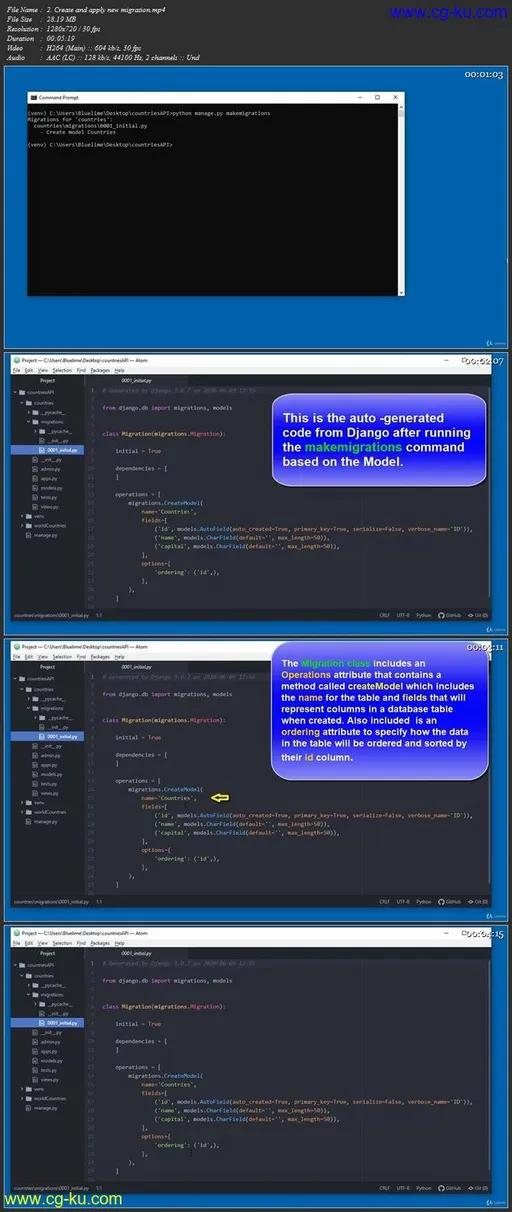

发布日期: 2020-07-13