Duration: 01:07:29 | Video: .MP4 1280x720, 30 fps(r) | Audio: AAC, 48000Hz, 2ch | Size: 912 MB
Genre: eLearning | Language: English
Quickly learn how to find your way around Canva
What you'll learn
Learn the fundamentals of Canva.
Learn to add and edit images.
How to use the built-in design templates.
Designing and logos.
Creating animations.
Requirements
Canva (free trial available)
Description
Canva is an easy-to-use graphic design tool that you use right in your browser. It allows you to make professional-looking images and graphics that can be used in social media, presentations, newsletters, business cards, brochures, gift certificates, and more. F
In this course you will learn how to use Canva. Quickly learn how to find your way around Canva, how to use and customize templates and how to personalize your designs.
You'll learn how to add and edit images, work with typography, and use the built-in design templates to build your next project with Canva.
Who this course is for:
Designers
Anyone interested in using Canva
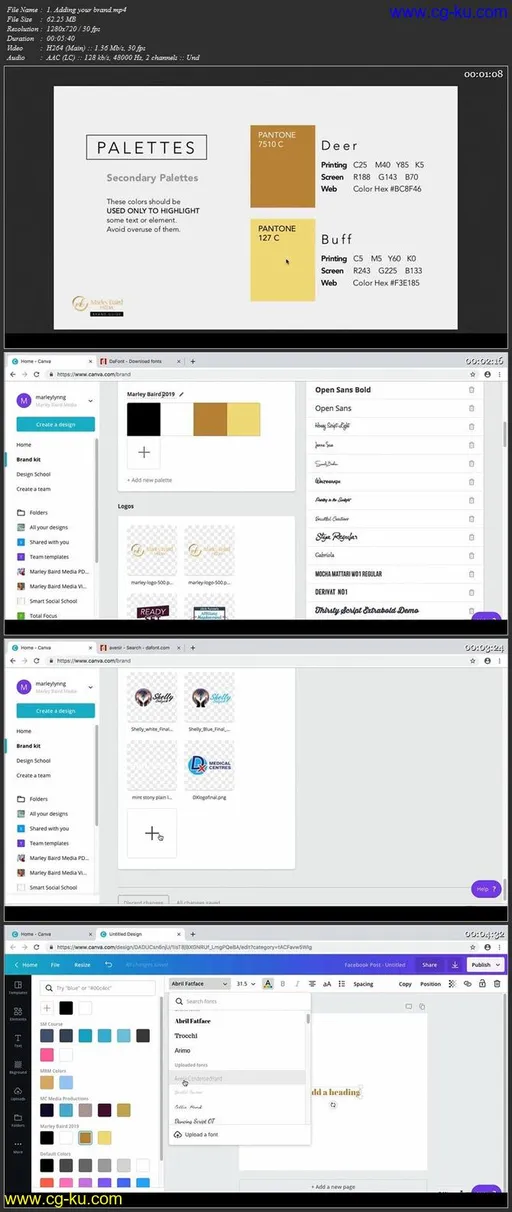

发布日期: 2020-07-15