Windows Snapshot Grabber 是一款屏幕捕获软件,能够让您得心应手地捕获到需要的屏幕截图。捕捉图像方式灵活,主要可以捕捉整个屏幕、活动窗口、选定区域等,图像输出方式多样,主要包括文件、剪贴板和邮件。
软件具有设置捕捉前延时、自定义捕捉热键、图像文件自动按时间或模板命名、捕捉成功声音提示、预览捕捉图片、图像打印、图像水印、图像反色、图像翻转、图像旋转等功能。捕捉到的图像能够以保存图像文件、复制到剪贴板等多种方式输出。
File size: 5.82 MB
Windows Snapshot Grabber can capture window to get Title, Class, Font and etc., and Windows Snapshot Grabber can set window as Topmost, Enabled or Disabled, Show or Hide window, set Transparent, capture a window Snapshot or screenshots with menus. Windows Snapshot Grabber supports capture window snapshot or capture region screenshots. Windows Snapshot Grabber also supports delay snapshot with press and release Shift, it is real convenient.
WinGrab get window's or control's details such as Style/ExStyle, Font and Color. And it can enable or disable a window or button or other control.
Hide or set a window as transparent. Set a window as topmost. Resize a window or control for capture a snap.
Especially WinGrab can capture a window snap with menus. WinGrab can capture a control snap also.
WinGrab is very light and simply and user-friendly program. And it can remember all history of changed window. It can support task which can close some nag window or dialog automatically.
The main features of Windows Snapshot Grabber:
Capture window or region snapshot, also with menus
Supports capture transparent and layered window snapshot
Capture window and highlight the captured window
Get Handle/ID/Name/Title/Class/Style/ExStyle/Font/Color
Enabled or Disabled window
Show or Hide window, change window's Visible
Resize window, move window, change its left, top, width and height
Set window as Topmost, stay on top
Set window's transparency, change its alphablend
Snap window or region, and snap it with menus
Remember the history of the changed window for undo
Supports task that close nag window or dialog automatically
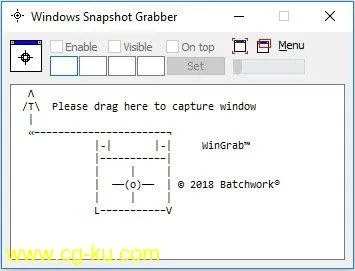
发布日期: 2020-07-16