Languages: Multilingual | File size: 12 MB
Windows Data Recovery Pro can recover all types of files from computer desktops and notebooks, including Documents, Graphics, Video, Audio, Email, Archives (ZIP, RAR, SIT, ISO etc.), exe, html, SITX, etc. It is not only for deleted, formatted, lost and RAW partition recovery, but also useful for more data loss issues like virus attack, human error, power failure, system crash, OS re-installation/upgrade, hard drive crash, software crash, or other unknown reasons.
Windows Data Recovery can also scan and recover all lost data from external storage devices, such as external hard drive, USB flash drive, SD card, Pen drive, etc. But it only allows you to preview data after external drive recovery.
How to Recover My Lost Data with Free Windows Data Recovery
Windows Data Recovery is easy-to-use free data recovery software. Install and run it on the computer. Note: Please do not install the software on the lost disk; otherwise it will cause the lost data to be overwritten. Click the "Recover Lost Data" button, select the partition drive, select the type of data to be recovered from "Advance Scan", and then click "Start Scan". The recovery time is determined by the size of your recovered data. When the recovery is complete, click "Recover" to save the lost data in the local disk or external storage device. Note: During the data recovery process, please do not perform any operation on the program, otherwise it will be crashed.
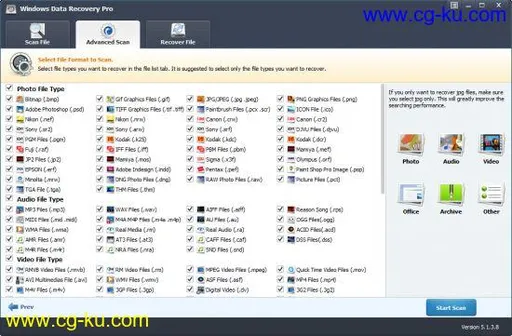
发布日期: 2020-07-20