MP4 | Video: h264, 1920x1080 | Audio: AAC, 44.1 KHz, 2 Ch
Genre: eLearning | Language: English + srt | Duration: 9 Lessons (59m) | Size: 545 MB
Press forward into intermediate Swift programming after having mastered the basics. In this video you'll pick up iOS app development with UIKit and learn enough of the language needed to create a professional app. Lead off with functions, which are important to understand to use SwiftUI well. You’ll cover function types and how those can be passed around like any other type. Then work with enumerations for Swift with Error, Result, and various other value types that are implemented using enums. You’ll also see the differences between value types (struct) and reference types (class).
Because SwiftUI is struct based and UIKit is class based, you’ll focus on the basics of properties and methods, which are the contents of your structs and classes. You’ll explore some small differences between methods on classes vs. structs or other value types, then use initializers to initialize structs and classes while learning the rules for values before properties can be used.
Finally, class inheritance will show how setting up a class hierarchy can help manage base functionality that will be common to all subclasses. Once you’ve worked through the video, you’ll have a toolkit of skills ready to take you from “Hello, World!” to an app worthy of distribution or at least demoing to a potential buyer or employer.
What You Will Learn
Handle Swift Error enums
Initialize structs and classes
Set up class hierarchies
Who This Video Is For
Apple platform developers working in iOS and macOS interested in taking their basic knowledge to a more professional level. Also students learning Swift who want to outpace their peers in iOS app development.
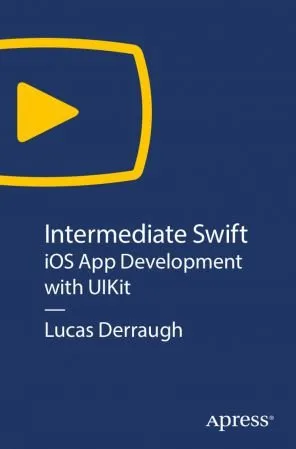
发布日期: 2020-08-20