MP4 | Video: h264, 1920x1080 | Audio: AAC, 44.1 KHz, 2 Ch
Genre: eLearning | Language: English + vtt | Duration: 10 Lessons (3h 3m) | Size: 2.2 GB
Framer makes it incredibly easy to add complex user interactions inside your prototype, taking your design and code components to the next level. Playground allows you to quickly test new concepts within the all-new in-app code editor. You can combine your current app flow with new code components created in Playground.
About This Course
My first Framer X course was focused on UI Design and the design tools such the vector tools, creating icons, quick prototyping and building your own design system.
In this course, we’re learn how to build more sophisticated interactions and UI animations from scratch using React Hooks, the all-new in-app editor, Overrides, Property Controls, Shared Colors, Variants and a whole lot more. You'll prototype things like user on-boarding, animated cards, login experience and an interactive landing page. We’ll use animated assets with Lottie, build a design system, create gestures, work with an API and connect a bunch of screens together to create a full app experience.
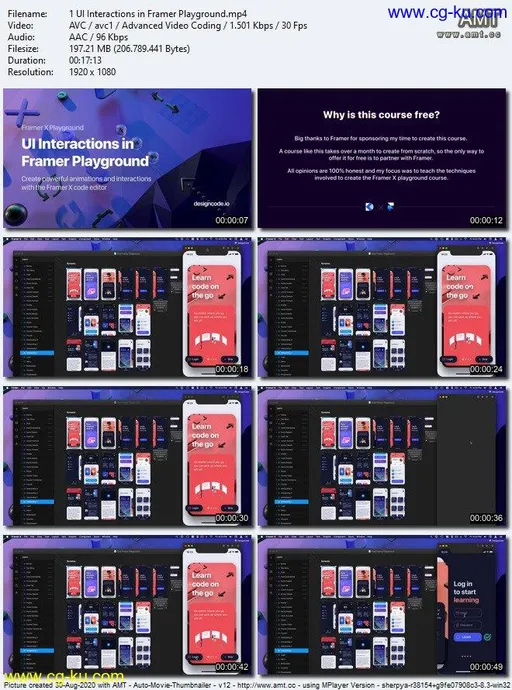

发布日期: 2020-08-30