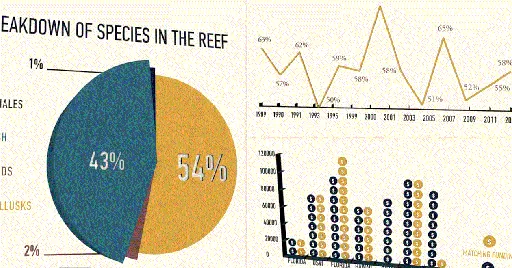
Creating Animated Graphs in CINEMA 4D | 1.56 GB
Software: Illustrator CC 17.1.0, CINEMA 4D R15 | Video: AVC (.mp4) 1280x720 15fps | Audio: AAC 32KHz 1ch | 3h 18m
Genre: eLearning | Intermediate | Project Files Included | August 23, 2013
In this series of tutorials, we will be learning how to create and animate graphs in CINEMA 4D. We will first start with graphs that have been laid out in Illustrator and then import those to CINEMA 4D. We'll learn a lot of different ways to speed up the process while creating a line, pie and bar graph. Then we'll use Mograph Cloners and Effectors to quickly duplicate and animate objects. We also get creative with the tabs in some of our primitive objects, like the slice tab for cylinders. You'll also learn lots of ways to re-purpose work that you have already created if you are making a series of graphs. This training is for you if you want to learn how to make graphs in CINEMA 4D that look professional and can seamlessly blend into your next motion graphics project.
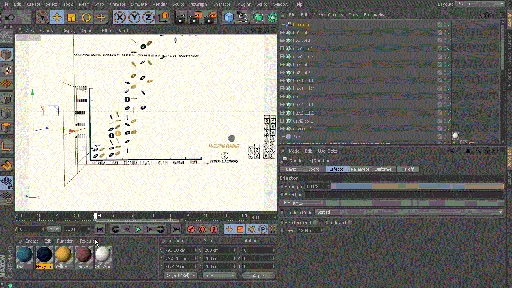
发布日期: 2014-03-04