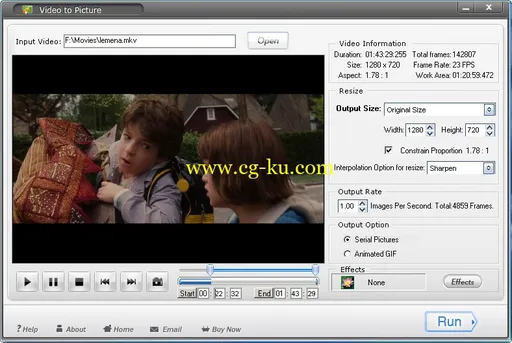
这款WonderFox Video to Picture Converter将视频无损的转换为图片,还是比较有意思的。WonderFox Video to Picture Converter可转换视频为jpg、gif、bmp、png等图片格式,可在图片上添加特殊效果,调整分辨率等。
常在网络上看到把影片转成预览图,或是从几个镜头中截取出图片,这是如何做到的呢?透过 WonderFox Video to Picture Converter 软件,你就能够轻松设定要转换的影片区间,将任何影片画面转为 JPG、GIF、BMP、PNG 格式的影片截图,也能对产生的图片加入滤镜特效。
Watermark Software Video to Picture Converter 4.0 | 6 Mb
Video to Picture Converter is capable of converting almost all frequently used video files including AVI, MPEG, WMV, DVD (VOB), DVR-MS RM and RMVB to a wide range of image formats, like JPG, BMP, GIF, TGA, TIF, PCX, PNG and ICO. With this versatile video to picture software, users could also effortlessly export the captured frames as animated GIF image to get lively picture view. Besides, it is also a simple tool for you to play videos with all popular video formats.
Key Features of Video to Picture
Convert Video to Seriate Pictures
Extract all frames of a video file into separate image files with ease. Images captured can be converted to all popular formats, such as JPG, GIF, BMP, PNG, etc.
Convert Video to Animated GIF
Convert video file like AVI, MPEG, MKV, MP4, WMV, MOV, and RM to animated GIF file with little degradation in rate-distortion performance.
Frame Rate Setting
Adjust output rate. User can change the value of output rate (how many pictures per second) to control speed rate, which cannot be seen in other similar programs.
Build-in Video Player Supporting All of Video Formats
Video to Picture Converter can also be used as a video player with commonly used functions, like pause, stop, snapshot, etc. What’s more, it well supports all key video formats.
Control Output Length of Time Accurately
Input starting time and ending time manually to accurate each frame (1 second = 24 frames).
Resize
You can easily resize output image at your will. Or you can keep it with the same size as original.
Make special effect on output image.
Add special effects (like Blue, Sharpen, Noise, Brighten, Invert, etc.) to output image.
Support Most Popular Image Format
Convert video to various image formats, including still GIF, animated GIF, JPEG, JPG, BMP, PNG, TGA, TIFF, ICO, and PCX.
Home Page
-
http://www.watermark-software.com/
发布日期: 2014-03-04