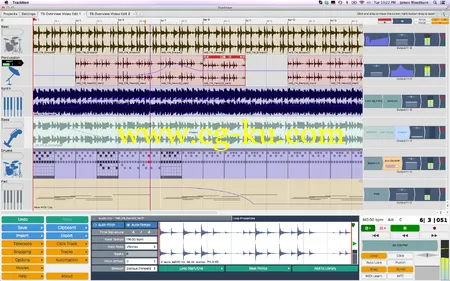
Tracktion 是一款介面新颖美观的 Audio + MIDI Sequencing 软件 所有工作都在一个一个视窗内完成。主要功能:--支持无限多个VST插件--独特的track-freezing功能可以在你的电脑无法实时处理音频时提供给你方便--无限UNDO/REDO--内置混响,4段均衡器,延迟,合唱,相位,压缩,低通滤波,音高变化效果--完整的MIDI音序器,有钢琴卷帘窗,支持步进录音和loop--完整的多轨音频功能,并且有时间伸缩功能--支持DirectSound和多通道ASIO--支持ReWire。
Tracktion Software Tracktion 5 v5.2.2 | 21 MB
T5 Arrives. Enhanced Creativity. Optimized Performance. Unlimited Potential. Tracktion Software Corporation is proud to announce the launch of Tracktion Version 5 (T5). This eagerly awaited update to the popular Tracktion recording application combines an intuitive workflow with a ground-breaking feature set at a remarkable price.
Open Multiple Edits
Have you ever jumped from one idea to the next…? Or wanted to suddenly revisit another track…? Well now in T5 you can have multiple edits open at one time and move between them through the intuitive ‘tab’ browser. If you have multiple screens you can even drag these tabs out into their own floating windows allowing you to work on different concepts or parts of track with ease. Combined with the Edit Clip feature that allows you to compile these edits on the fly – ideation has never been easier
Edit Clips
Edit Clips are a revolutionary, patent pending, audio loop format that allows you to have all the ease of single audio loops without losing any of the flexibility of full multitrack recordings. This makes arrangement of songs a breeze, allowing you to take a ‘building block’ approach and avoid the cumbersome task of editing large numbers of tracks – simply create edit clips for each section of the song (verse, chorus, bridge etc).
This also has the benefit of allowing you to close the source multi track edit and free up valuable system resources – of course the multi track source can be re-launched at the touch of a button. Allowing you to focus more on creating and less on limitations. Create your own library of Edit Clip loops and add to Tracktion 5’s handy loop browser so they can be quickly found and auditioned like any other loop – only with these, the multi track source is always immediately available to give maximum creative flexibility.
In-line Step Sequencing
Many drum plugins feature step sequencing, however this can make it difficult to visualize your notes in amongst your arrangement. T5′s all new ‘step sequencer clip’ allows you to integrate your step sequence directly into your arrangement just like any other clip. Control one or several of you favorite plugins from the one clip using Tracktion’s powerful ‘rack’ functionality. Programming beats became fun again.
Real-time CPU Management
Have you ever get the feeling you wished your computer had just that little bit extra power to add just one more synth or effect – or perhaps you want to record monitor through your favorite plugins with minimal latency regardless of your session size? Tracktion’s new Resource Manager gives you all the information you need to be able to manage your computers resources easily and rapidly – allowing you to focus more on creation and less on limitations.
Freeze Point Technology
Get all the benefits of freezing – without losing any of the flexibility. In T5 you can simply drag a freeze point into your signal chain allowing you to selectively freeze without losing the ability to do less intensive tasks such as volume/pan and any other plugins you choose.
MIDI Mastered
MIDI is not a new technology, however it continues to evolve. In T5, we feature full ‘per note’ automation – giving you unprecedented control over your instruments and editing. Further to this we are the exclusive partner for the Roli Seaboard next generation ‘Multi Dimensional Control’ instruments allowing for editing of complex data in a quick, easy format. Midi just became retro cool.
A True Single Screen Interface
Tracktion’s ease of use begins with its unique, single screen interface. While its possible to hide features if you like, all Tracktion features can be reached and operated from this single page. No other professional quality music production software can accurately make this claim.
Intuitive, Left-to-Right Workflow
Like reading a (western) book, just move from left-to-right. Follow the signal flow in a way that makes sense visually: from input, to wave-form, to mixer, plugins and output. Tracktion always keeps perfect correlation between track and mixer so you never get lost while working very quickly.
and much more ...
Tracktion.Software.Tracktion.5.v5.2.2-R2R
Home Page
-
http://www.tracktion.com/
发布日期: 2014-03-06