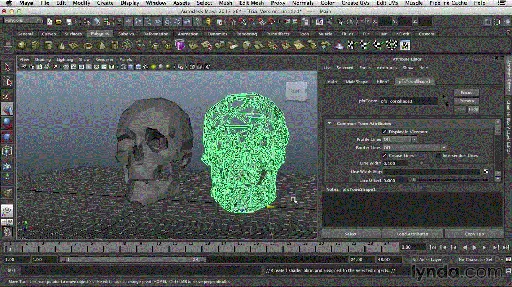
3D Printing on Shapeways Using Maya | 476 MB
1h 46m | Video: AVC (.MP4) 1280x720 23fps | Audio: AAC 48KHz 1ch
Genre: eLearning | Language: English | Intermediate
3D printing allows your digital creations to emerge in the real world, but you don't need a 3D printer to bring them to life. Learn how to prepare your models in Maya and then send them for 3D printing on Shapeways, an online service that ships reproductions straight to your door. Author Ryan Kittleson shows how to hollow out models, define an object's thickness, and work with texture maps for full-color prints. He shows you how to export the model, upload it to Shapeways, and view the finished result. Once you have mastered the basics, Ryan invites you to test your skills in a series of challenge videos.
Topics include:
What is Shapeways?
Setting up Maya for 3D printing
Checking model scale
Understanding why thickness matters
Adding precise thickness
Strengthening thin structures
Fixing common mesh problems
Exporting models with texture maps
Making a wireframe model
Publishing to Shapeways
发布日期: 2014-03-09