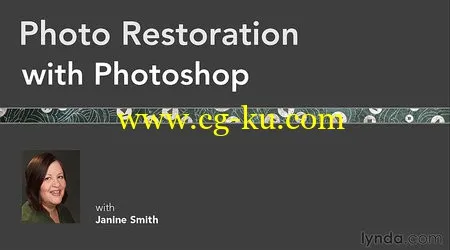
Photo Restoration with Photoshop with Janine Smith
MOV + Exercise Files | Duration: 3h 53min | 960x540 | Video: 30 fps 718 kbps | Audio: AAC 48KHz 158 kbps 2 stereo | 824 MB
Genre: eLearning | Level: Intermediate | Language: English
In this course, professional photo restorer Janine Smith describes how to use Photoshop to restore, retouch, and enhance old or damaged photos. It covers evaluating scanned images for imperfections, using the Clone Stamp tool and other Photoshop tools, and addressing common problems and their fixes, starting with the basics (fading, spots, and paper texture) and continuing with more complex challenges (rips, adhesive tape, ink marks, mold, and more). Also included are methods for fixing exposure problems and colorcast as well as advanced techniques in photo restoration, such as replacing backgrounds and recreating missing facial features and body parts. The course includes a project that takes an image from damaged start to restored finish.

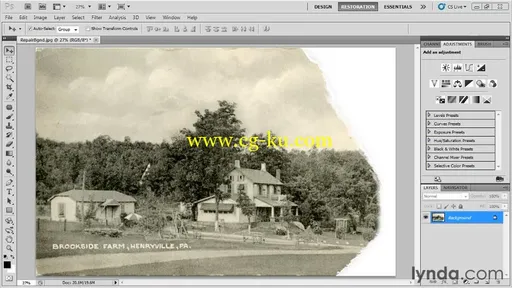

Topics include:
• Assessing the damage
• Rebuilding color channels in a grayscale image
• Removing small splits, specks, and spots
• Repairing red eye
• Reassembling torn photos
• Removing stains
• Fixing mold damage
• Understanding the basics of levels and curves
• Correcting color problems
• Repairing and recreating backgrounds
• Sharpening a photo
• Comparing before and after images
发布日期: 2014-03-10