Dixxl Tuxxs - Traditional Animation Techniques in Photoshop (2013)
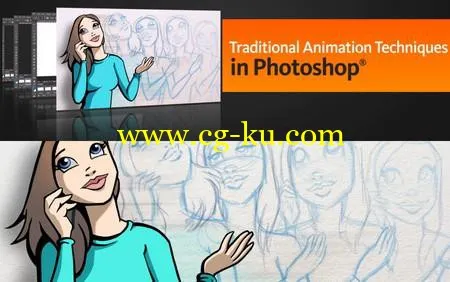
MP4 | AVC 1125kbps | English | 1280x720 | 15fps | 2h 20mins | AAC stereo 192kbps | 1.32 GB
Genre: Video Training
In this Photoshop tutorial, we will cover a layered method and its techniques to start creating your own Photoshop frame animation projects with more confidence. We'll begin this process by navigating to the frame animation timeline panel. Next we'll begin to visualize our character's animation by drawing simple line gestured forms for the key story-telling poses. From here we'll continue drawing simple forms to flesh out the overall movement and action of our animation by working in breakdowns and in-betweens. Following this we'll spend some time applying volume and form over our line gesture poses to establish our character with more visual clarity and movement. Along the way we'll learn how we can manage the relationship between the layers panel and the frame animation timeline panel so that our animation workflow stays organized.
1. Introduction and project overview 01:08
2. Sketching out the key poses 12:05
3. Continuing to sketch key poses 13:41
4. Sketching breakdown poses 13:25
5. Sketching another breakdown pose 06:43
6. Sketching in-between poses 14:10
7. Continuing to sketch in-between poses 10:58
8. Sketching volume 17:03
9. Continuing to sketch volume 13:53
10. Continuing to sketch volume 16:04
11. Blocking in the swooping section of hair 13:46
12. Applying line work and recapping 07:13

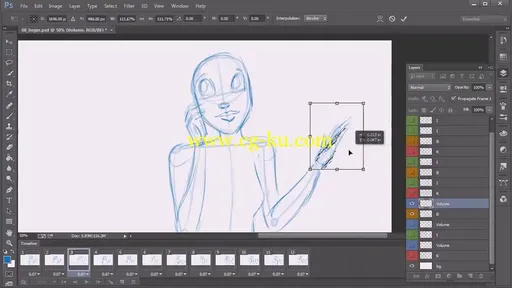
发布日期: 2014-03-11