
MAGIX Video Sound Cleaning Lab具有专业的视频音轨编辑功能,能够从视频的音轨进行编辑和删除不必要的噪音,大大提高作品的音质效果。
完美的视频音轨编辑
简单快速的音频编辑
提供多种音频预设
去除音频中的噪音
音频失真调节
去除相机的嘶嘶声
去除电源的嗡嗡声
优化说话的声音,去除爆音
导出所有格式
MAGIX Video Sound Cleaning Lab 2014 20.0.0.14 | 157 MB
MAGIX Video Sound Cleaning Lab 2014 provides demanding video enthusiasts with a wide range of options for optimizing video sound using the Cleaning and Mastering Agents. Unwanted sections can be easily removed, even without previous experience. Additional sound effects and audio commentary can make your favorite videos stand out from the crowd.
Brilliant sound right down to the finest detail
All video enthusiasts are familiar with this problem: The footage is in the can, but as you're watching back you notice that the sound is full of annoying noise. Even the best-looking scenes are disappointing if they're full of wind noise, camera noise, electrical humming or other sound problems.
MAGIX Video Sound Cleaning Lab 2014 features precision tools and a wide range of effects for restoring the audio tracks in your videos. Take advantage of professional audio technology to expertly optimize your video sound!
Easily Import Videos
Sometimes video editing has to be done quickly. Save time and easily transfer projects from other MAGIX programs such as Movie Edit Pro to Video Sound Cleaning Lab 2014 for further editing.
And you can of course import and optimize any other standard video formats.
Remove Distortions
Crystal clear sound. With more than 150 presets, handy Cleaning and Mastering Agents and new, completely automatic music and speech optimization you can achieve amazing sound quality with just a few clicks.
Ideal for restoring original sound, voice recordings, adding sound effects and much more.
Export & Further Editing
Limitless freedom: Export the finished video or the audio track in any format you want or directly into your video editing software to complete your masterpiece with an amazing soundtrack.
All standard audio and video formats are fully supported – make all of your video projects the absolute best they can be!
Supported operating systems
Microsoft Windows XP | Vista | 7 | 8
Minimum System Requirements
All MAGIX programs are developed with user-friendliness in mind so that all the basic features run smoothly and can be fully controlled, even on low-performance computers. Check your operating system’s control panel for technical information about your computer.
Processor: 1 GHz or higher
RAM: 1 GB
Graphics card: Onboard graphics card with a minimum screen resolution of 1024 x 768
Sound card: Internal sound card
Hard drive space: 1 GB for program installation
Internet connection: An Internet connection is required to activate the software
Supported file formats
Import & export format
s:
Video: MPEG-2¹, MPEG-4 (incl. AVCHD)¹, MOV, WMV, MXV
Audio: WAV, MP3, AIF, OGG, AAC¹
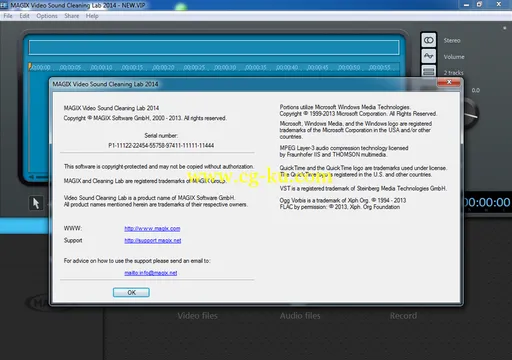
Home Page
-
http://www.magix.com/
发布日期: 2014-03-11