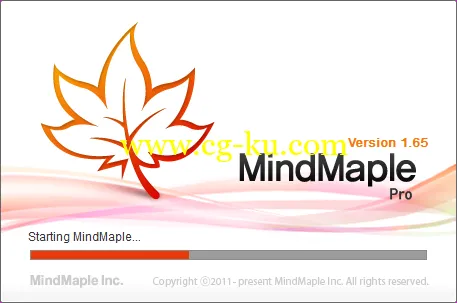
MindMaple Professional是一种功能丰富的思维导图软件,支持在线协作功能。程序可以轻松地创建自定义的头脑地图与颜色、 图像和图片。自由可以放置主题、 带有副标题的标题创建关系和标记与图标、 颜色和标注笔记的项目。每个主题 (可选) 可以与任务,从而允许您跟踪任务的完成、 任务优先级、 资源和从心灵地图内的到期日期相关联。
MindMaple Professional 1.65.1.183 | 62 Mb
MindMaple® will increase your productivity and creativity by visually organizing your ideas and thoughts onto a mind map. MindMaple® is perfect for project managing, concept mapping, brainstorming and task scheduling. Experience the difference with MindMaple®.
Project Planning
Using MindMaple software for project planning, you can creatively organize multiple threads of ideas, allowing you to keep track of different teams and responsibilities, deadlines, contacts, and budgets. In addition, you can use arrows and callouts to show interactions between different sections of your mind maps, which helps you to clearly visualize connections and relationships in your projects.
Presentations and Discussions
MindMaple is an ideal tool for planning presentations or meetings. Instead of using different slides, which lets you focus on only one idea at a time, MindMaple allows you to integrate all your information into a single mind map. This enables you to zoom in to discuss a detailed idea while maintaining a connection to your larger point. Mind maps are a great way to share new ideas with your team, inspire discussion, and record detailed notes for future reference.
Note Taking and Sharing
Use MindMaple to takes notes on lectures, books, and discussions. MindMaple allows you to structure and categorize information visually, which allows you to maintain a focus on details as well as the bigger picture. This can help to improve your studying and learning experience. Start a new topic to illustrate a distinction. Use arrows, images, and attachments to show relationships and enrich your notes.
Planning Presentations and Projects
MindMaple is a great tool for organizing plans and ideas for projects. Start with a basic outline of topics, and continue expanding each topic with new ideas and information. There is always room to expand your mind map. MindMaple makes it easy to collaborate with friends and colleagues. After you share your mind maps with others, they can use MindMaple to edit and expand your mind map.
Travel Plan
Use MindMaple to plan your next trip! There are a number of features such as budget, cost, notes, and attachments to help you organize and map out all the details to ensure your trip is the best it can be.
Schedules and Finance
MindMaple can be a lifesaver when maintaining a busy schedule. Whether it's keeping track of your family’s activities, your own personal tasks, or your complex finances, MindMaple software allows you to take the stress out of your day and organize it on a mind map that you can easily manage. MindMaple’s drawing interface offers you the flexibility to continue editing your mind maps as your schedules and needs change.
Creative Projects
Wherever your interests lie, such as blogging, artistic projects, hobbies, or community organizations, MindMaple provides the structure to organize your ideas and the creative freedom to fully express yourself.
What's new in version 1.65:
- Fixed potential problem that can lead to a termination of the program
- Children topics will now inherit their parents font style
- Changed the interface when creating a new document or map
- Moved "Symbol" function to [Style] tab
- Text with tab delimiters will be pasted as tree structure
- Added an option to change Note view to original (note panel)
- Changed the default size to expand the topic when using Notable Topic (4 inches to 2.5 inches)
- (Pro) Fixed license not validating for some systems
Home Page
-
http://www.mindmaple.com/
发布日期: 2014-03-16