
Visual Basic Essential Training (2013)
MP4 | AVC 304kbps | English | 960x540 | 15fps | 3h 55mins | AAC stereo 128kbps | 652 MB
Genre: Video Training
Visual Basic is one of the Microsoft core languages for building desktop, mobile, and web applications. Get started programming with VB using Visual Studio 2012 Express for Windows Desktop and these tutorials from David Gassner. The course jump-starts with Hello World projects for three common application architectures (console, desktop, and Windows Store apps), and shows how to program with VB in both Windows Forms and Windows Presentation Foundation. The course then outlines the language fundamentals such as data types, strings, operators, conditional code, and looping constructs. Plus, discover how to package reusable code in functions and subroutines, and explore the object-oriented nature of Visual Basic through custom classes.
Introduction 7m 24s
Welcome 1m 0s
What you need to know 3m 51s
Using the exercise files 2m 33s
1. What Is Visual Basic? 17m 21s
Learning the history of Visual Basic 4m 46s
Understanding the principles of Visual Basic 4m 46s
Learning Visual Basic syntax 7m 49s
2. Getting Started 33m 2s
Installing Visual Studio 2012 Express for Windows desktop 1m 25s
Building a simple console application 6m 24s
Building a simple desktop application with Windows Forms 7m 16s
Building a simple desktop application with WPF 8m 43s
Reviewing the course's code testing application 5m 20s
Using Visual Basic documentation 3m 54s
3. Declaring and Using Variables 47m 13s
Declaring variables and data types 8m 1s
Working with data types 6m 8s
Working with numbers and Boolean values 8m 18s
Converting numeric values 9m 7s
Working with strings, words, and characters 7m 6s
Working with dates and times 8m 33s
4. Exploring Syntax and Flow 49m 17s
Using Visual Basic operators 9m 35s
Evaluating conditions code with If, Then, and Else 7m 54s
Using the Select...Case statement 8m 19s
Repeating code blocks with loops 7m 6s
Reusing values with constants 3m 44s
Creating reusable code with Sub and Function procedures 6m 57s
Building a simple calculator application 5m 42s
5. Exception Handling and Debugging 20m 37s
Common compilation errors 8m 49s
Common runtime errors 5m 43s
Handling exceptions with Try...Catch 6m 5s
6. Working with Complex Objects 22m 8s
Using the Object data type 4m 44s
Managing ordered data with arrays 6m 12s
Managing unordered data with Collection 7m 28s
Managing statically typed data with Dictionary 3m 44s
7. Organizing Code 38m 6s
Managing application logic with modules 3m 51s
Defining a custom class with shared procedures 4m 19s
Organizing classes with namespaces 5m 42s
Storing data with instance fields 5m 40s
Controlling member visibility with access modifiers 3m 42s
Using properties with getter and setter methods 3m 40s
Using constructor methods 3m 21s
Defining shared values as class fields 2m 45s
Sharing data from classes with read-only properties 5m 6s
Conclusion 41s
Next steps 41s
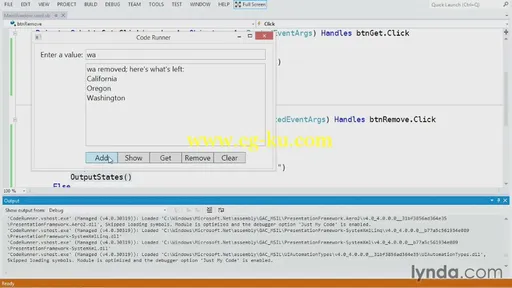
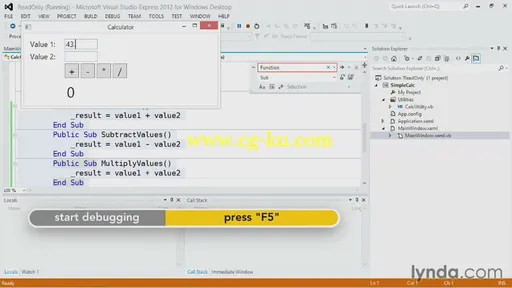
发布日期: 2014-03-20