
设计师的Photoshop:形状图层
在这套教程中,作者Nigel French讲述了使用Photoshop中的可扩展的矢量图形来绘制专业设计品及艺术品的方方面面。这套课程展示了绘制和处理形状的基础,使用混合模式、图层效果和智能滤镜达到不同的艺术效果,以及使用基于像元的图片和照片组合形状图层。这套课程还演示了形状图层的实际应用,包括海报、标志和网页按钮的制作,以及创建自定义形状和用矢量蒙版进行修正等。
Justyle(特殊组-翻译)
Photoshop for Designers: Shape Layers with Nigel French
MOV + Exercise Files | Duration: 2h 53min | 960x540 | Video: 30 fps 889 kbps | Audio: AAC 48 KHz 159 kbps 2 stereo | 348 MB
Genre: eLearning | Level: Intermediate | Language: English
In this course, author Nigel French covers the ins and outs of creating professional designs and artwork using crisp, scalable vector graphics in Photoshop. The course demonstrates the fundamentals of drawing and manipulating shapes; achieving various artistic effects using blend modes, layer effects, and Smart Filters; and combining shape layers with pixel-based imagery and photographs. The course also showcases practical applications for shape layers, including posters, logos, and web buttons, and includes tutorials on building custom shapes and making modifications with vector masks.
Topics include:
• Converting shapes to paths and paths to shapes
• Moving, deleting, copying, and rasterizing shape layers
• Drawing pen paths
• Inverting a path
• Combining shapes
• Adding strokes to shape layers
• Creating shape layers from type
• Creating custom shapes from Illustrator symbols
• Building a photo grid
• Combining vector masks and layer masks
• Converting a shape layer to a selection, vector mask, or layer mask
• Working with paths and clipping paths
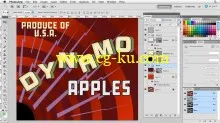
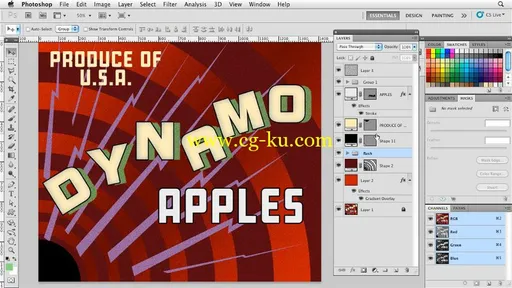

发布日期: 2014-03-21