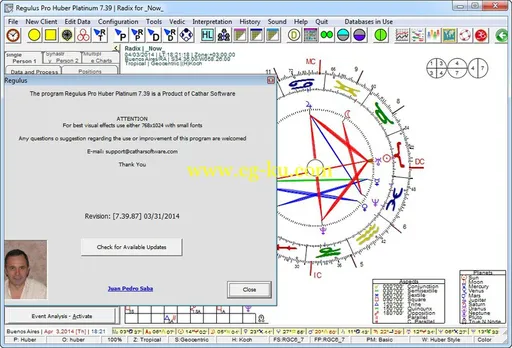
Regulus Pro Huber Platinum 7.39 | 251.5 MB
Regulus includes a really wide range of tools to help astrologers, be they professionals or beginners. The tools are simple and precise, developed in a user friendly and visually comprehensive environment. The users will find out that Regulus has as much tools as needed for their studies and furthermore, it will stimulate them to go deeper and expand their horizons to non-common tools such as those used by the Huber Method, very well-known in Europe.
Age Point progression is one of the Huber techniques probably, American astrologers are more familiar with but there are many others that would bring enlightenment to any astrologer or consultant. Working with Regulus is a neverending learning process that resembles peeling an onion – every layer takes you further to the next one and deeper to the core.
Some Unique Features
As already mentioned, Regulus has the complete set of Huber Tools, such as:
1. Nodal, House, Local and Soul Charts
2. Age Point Chart for Radix and Nodal Point and Age Point Tabular presentation.
3. Dynamic Counting, Dynamic Star and Energy Analysis.
4. Dynamic Quadrant.
5. Family Model
6. Integration and Individual Click Chart.
7. 7 Rays Chart based on Huber’s Interpretation of Alice Bailey’s work
8. Click Charts for Synastry Analysis.
9. Biography Chart
In addition to that, Regulus has some other outstanding features like
1. Table of Solar Return data for a whole life
2. Solar – Moon Chart based on secondary progression
3. Aspect Figure detection.
4. Sabian Analysis, including Sabian Oracle.
5. Multiple chart analysis to get up to 6 charts on the screen side by side.
6. Event Analysis that allows saving a set of events for a person or chart and using it along the program in all the prediction tools.
7. Supplemental Chart Concept, saved at will with comments in text files that are linked.
8. Own chart style design in a user-friendly environment.
9. History feature to track back working charts (latest 500) sorted by date and time of preparation and retrieve them at a click.
10.Prepare your own Text Database to be used in a pre-designed Radix and Transit Reports.
11. Visual design for Energy Balance with changeable values.

OS :
Windows XP, Windows Vista, Windows 7, Windows 8
Language
: English
Home Page
-
http://www.catharsoftware.com
发布日期: 2014-04-04