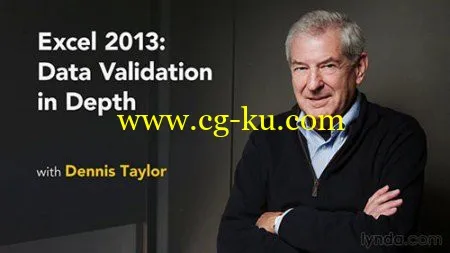
Lynda - Excel 2013: Data Validation in Depth
English | Apr 03, 2014 | .MP4 | Audio: aac, 44100 Hz, mono | Video: h264, yuv420p, 1280x720, 15.00 fps(r) | 147 MB
Genre: E-learning
With Excel's data validation tools, you can control how users input data into workbooks and ensure data is entered consistently and accurately.
You can control the dates, the times, even the length of the text they enter, or simply provide a list of acceptable choices to eliminate any possible mistakes. Here, Dennis Taylor explores how the data validation tools in Excel 2013 can be used to set dropdown lists, and control numeric data, dates and times, and text data.
Topics include:
Testing for whole numbers and decimals
Using the input message box
Sequencing and placing lists
Creating multitiered lists
Setting date and time limitations
Limiting text length
Locating data validation rules
Requiring entries to be unique
More Info
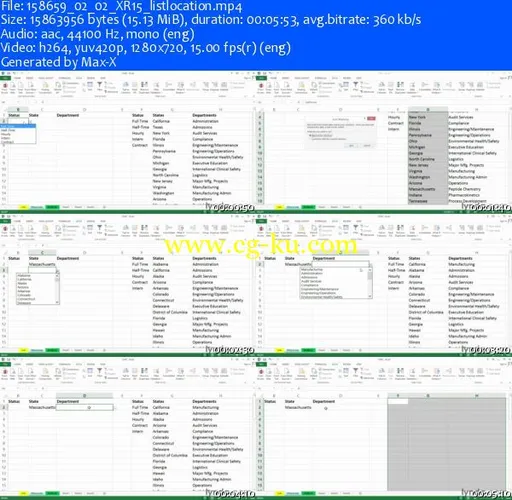
发布日期: 2014-04-05