
Up and Running with MATLAB (2013)
MP4 | AVC 270kbps | English | 960x540 | 15fps | 1h 30mins | AAC stereo 128kbps | 208 MB
Genre: Video Training
MATLAB is one of the most popular programming languages today for engineers and scientists, and with good reason—it allows data analysts to work efficiently with large amounts of data. Let author Patrick Royal show you how to harness the MATLAB tools and gain a level of fluency with the language. He shows how to work with the core syntax, which is significantly different than other programming languages; create scripts and functions; debug your program; and finally, work with plots, annotations, and images. The final chapter covers external toolboxes—extensions and libraries that automate, complement, and enhance existing MATLAB functionality.
Introduction 3m 57s
Welcome 1m 3s
What you need to know 1m 51s
Using the exercise files 1m 3s
1. General Concepts 16m 51s
Installing MATLAB 2m 8s
Understanding the MATLAB interface 3m 46s
Working with MATLAB variables 3m 44s
Everything is a matrix 2m 41s
Understanding data structures 4m 32s
2. Core MATLAB Syntax 16m 31s
Basic commands 3m 32s
Using built-in functions and variables 2m 12s
Working with matrix and scalar operations 3m 26s
Control flow 3m 42s
Understanding data types 3m 39s
3. Programming in MATLAB 22m 43s
How are program files stored? 2m 12s
Viewing and editing programs 2m 38s
Creating scripts 3m 31s
Creating functions 3m 15s
Debugging 2m 58s
Performance considerations 4m 36s
Adding program documentation 3m 33s
4. Data Representations 18m 49s
Creating basic plots 2m 59s
Adding annotations 4m 28s
Working with images 3m 5s
Creating responsive programs 3m 25s
Editing variables manually 4m 52s
5. External Toolboxes 10m 43s
What are MATLAB toolboxes? 1m 23s
Statistics Toolbox 2m 40s
Symbolic Math Toolbox 3m 10s
Optimization Toolbox 3m 30s
Conclusion 51s
Where to go from here 51s
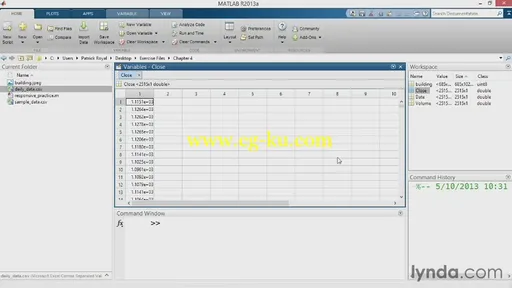
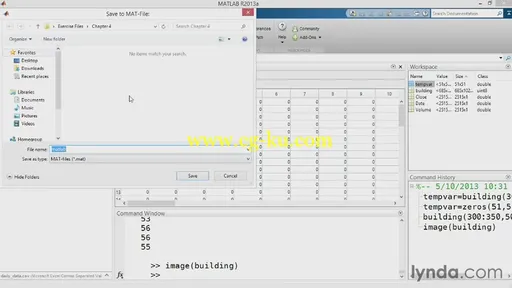
密码 :tut4dl
发布日期: 2014-04-11