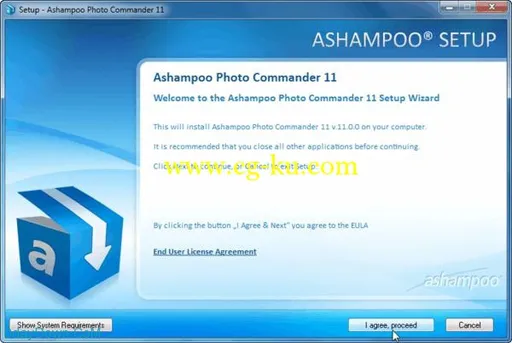 Ashampoo Photo Commander来自德国的阿香婆系列软件,Ashampoo
Ashampoo Photo Commander来自德国的阿香婆系列软件,Ashampoo
Photo Commander
是款综合性的图片管理软件,具有照片编辑,一键优化优化图片,移除闪光灯造成的相片“红眼”,调整颜色、对比度、色调,旋转图片及给照片添加大量特效等许多功能。
,它不仅提供了图像文件管理功能、丰富的照片浏览方式,还能对你不够满意的照片进行的编辑或修饰,并制作成相册、日历等。
要对照片添加特效,不需要你具备专业的图像制作功底。
Ashampoo Photo Commander
提供了多种图像特效滤镜,包括 铅笔画、马赛克、模糊、浮雕等等,只需鼠标一点,效果就跃然“屏”上。要是你对图像的色调、亮度不满意,只需在照片上双击,就会出现对比度、色调、亮度调节杆,直接拉动知道你调整出你满意的效果。此外还可为照片添加文字、创意剪贴画,让你的照片趣味无限。
除了针对单张图像的编辑功能,Ashampoo Photo Commander 还支持将多张图片组合起来,制作出更丰富的相册、日历,甚至全景图。此外,还有图像批量转换功能,任意修改文件尺寸、格式或重命名。不过,对于初次使用的用户来说,这款软件的界面有别于我们常用的管理软件,所以需要一点时间来习惯。
Description:
Everything out of the box: view, organize, edit, present and share your photos. Ashampoo Photo Commander 11 combines menus, ribbons, side-panes and wizards into an intuitive user interface with customizable view modes for easy handling. And thanks to mini maps, scrolling within large images no longer requires dragging separate scrollbars.

Key Features:
NEW! Go back in time and reverse image modifications through the integrated backup feature
NEW! Achieve faster results with performance-enhanced viewing and optimization routines
NEW! Apply effects with pixel-precision through the Effect Pen tool and enjoy live previews for instant visual feedback
NEW! Turn your photos into stunning miniature scenes with the Tilt-Shift tool
NEW! Use auto-detection to select and remove unwanted image elements and scratches
NEW! Work with 3D images
NEW! Load, save and view Adobe XMP metadata information
…and much more!
Ashampoo Photo Commander 11.1.8 Multilingual
发布日期: 2014-09-18