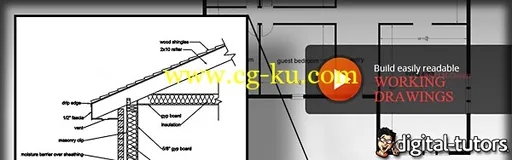
Dixxl Tuxxs - Creating Working Drawings for Your Construction Documents in AutoCAD | 160MB
Duration: 1h 27m | Video: AVC (.flv) 1280x720 15fps | Audio: AAC 32KHz 2ch
Genre: eLearning | Level: Beginner | Language: English
In this set of tutorials I'll walk you through creating your first working drawing that you can attach to your construction documents.
We'll begin by creating the basic form of the section we want to detail. From there we'll take an organized approach to drawing by setting and naming the layers of each element we plan to include in the drawing. We'll start with the exterior brick wall and work our way in towards the interior. We'll learn how to add hatching and line work that will make our drawing easy to read. From there we'll learn how to detail a roof as well as some of the structural components that hold it together.
Finally we'll put some finishing touches on the drawing by adding text and leaders to label each element within our drawing.
With these tools and tips I'm confident you'll be able start putting together your working drawings with ease and little time invested.
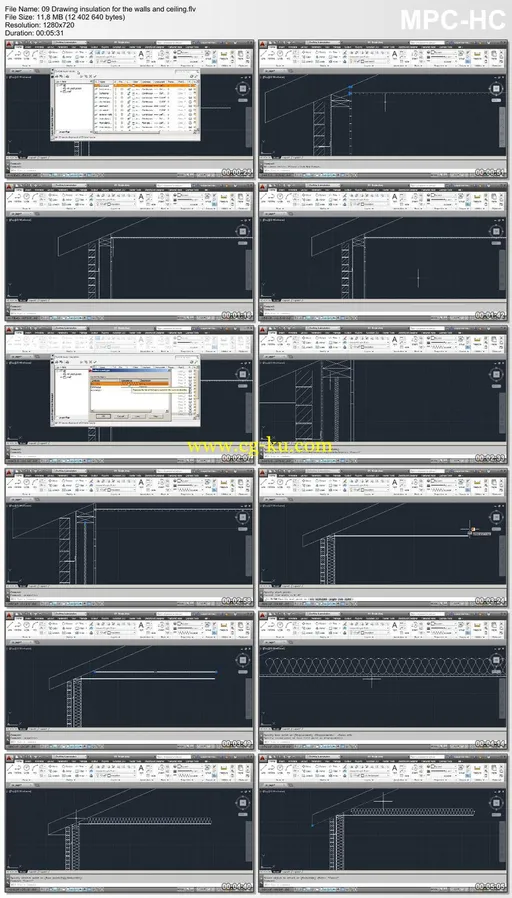
发布日期: 2014-04-19