
使用Maya创建一个F1方向盘
课程教你使用Maya创建一个F1方向盘以及渲染。课程涉及导入草图,使用盒工具创建基本形状,加上如按钮、转盘、贴花等细节。最后介绍了如何加入材质和灯光完成渲染。
michaelym(特殊组-翻译)
Lynda - Modeling an F1 Wheel in Maya | 576MB
Duration: 2h 07m | Video: AVC (.mp4) 1280x720 15fps | Audio: AAC 44.1KHz 1ch
Genre: eLearning | Level: Intermediate | Language: English
Once you've drawn your initial product design, it's time to take it to a 3D program for modeling. Veejay Gahir takes the initial sketch of a Formula 1 steering wheel from the first part of this series and shows you how to model and render a fully realized version in Maya. He shows how to import the sketch, use box and freeform modeling techniques to create the basic shape, and add details like buttons, dials, and decals. Finally, Veejay shows how to add texture and lights and render out the final view of your model.
This course uses an F1 wheel as an example project, but the techniques can be applied to any other automotive or consumer product.
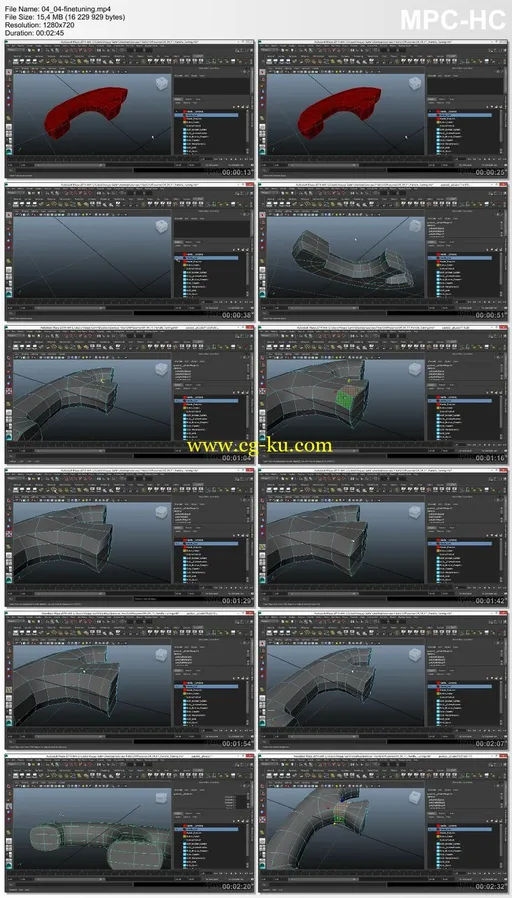
发布日期: 2014-04-19