
iPhone App Design Course
2013 | MP4 | AVC @ 229 Kbps, 640 x 360, 30 fps | AAC @ 110 Kbps, 2 channels, 44.1 KHz | 660 MB
Genre: eLearning | Also included: Work Files | Language: English
The downloadable design files and video training included in this course teach you how to take your iPhone app's artwork from prototype to full-fledged "Featured App" in the App Store. This design course is for anyone with beginner-level knowledge of Photoshop. From this class you will learn the comprehensive process of iPhone app design, including prototyping, user experience design, interaction design and visual design where you will learn to make your app look great and sell in the App Store.
Give your iPhone app a fighting chance at app store success
9 out of 10 iPhone apps fail to make a profit. And in many cases, the app design is to blame. This course will teach you everything you need to do to design an app that makes your customers so happy they’re telling all of their frends about it.
Create your iPhone App Design in 7 Days
Day 1: Learn how to make your app design stand out.
On Day 1 we’ll dive into Lessons 1 – 4. These lessons teach what makes a user interface stand out – visual metaphors. We look at examples of what works, what doesn’t and why. You’ll create a visual metaphor concepting sheet where you define possible metaphors for your own app design. From there we get into app prototyping, reviewing tools and methods for defining the flow of your app.
Day 2: Learn about the sizing and specifications of iPhone app design elements.
In lessons 5 – 10, you will learn about interaction design, the importance of it, and how to plan to captivate your users with cool interaction design. From there we’ll talk about how to prepare for starting the visual design process by setting up your Photoshop file properly. We’ll then look at creating icons using shape layers. From there we’ll talk about how to select a color palette that fits the audience you’re targeting and the use of the app. You’ll also learn how to use the provided iPhone app templates, and we’ll tour the example app used in the course Roookies.
Day 3: Learn to create user interface elements.
In lessons 11 – 14, I’ll teach you how to create a variety of user interface elements, including backgrounds, nav bars and menus. I’ll also talk about the purpose and importance of defining a grid for your layout.
Day 4: Learn to design for dynamic content.
In lessons 15 – 18, we’ll jump into how to not confuse users with your navigation labeling, tricks for laying out crisp text, how to design for dynamic text, and how to customize iOS’ standard nav bar colors.
Day 5: Learn to design custom list views and tab bars.
In lessons 19 – 22, you will learn to design cool looking list views, tab bars, button states, plus find out how to test your app design early to catch sizing mistakes!
Day 6: Slicing Images
In Lessons 23 – 27, you will learn how to prepare your final .png images that your developer will use in the final app.
Day 7: Preparing files for your developer.
In Lessons 28 – 30 + bonus lessons, I’ll have some additional tips on prepping files for your developer plus instruction on how to create a layered interface. Also included on Day 7 are two bonus lessons that show how two cool apps created their design.
More Info
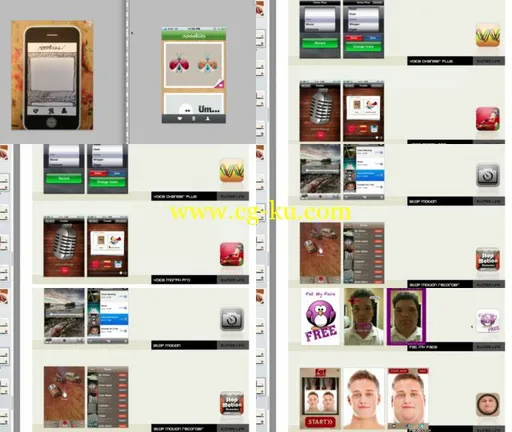
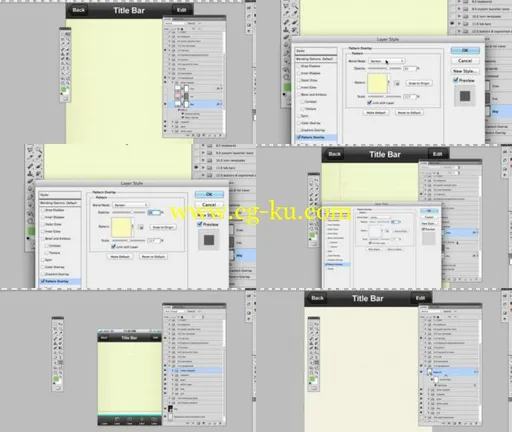
发布日期: 2014-04-23