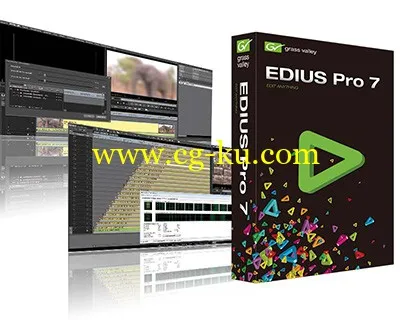
EDIUS 7意味着“随时、随地,任意编辑”将有更多的分辨率选择、无限轨道和实时编辑能力。
无论是标准版的EDIUS Pro 7,还是网络版EDIUS Elite 7,在广播新闻、新闻杂志内容、工作室节目,包括纪录片,甚至4K影视制作方面,EDISU7都是您的最佳选择工具。
更多创造性工具和对于所有标清、高清格式的实时、无需渲染即可编辑的特性,使EDIUS 7成为当前最实用和实现快速编辑的非编工具之一.
EDIUS 7利用现代的64位计算机技术,带来了更快、具创造性的编辑体验。
多种格式实时混编 — 甚至4K — 无限轨道数量,以及同一时间线的实时帧速率转换令剪辑师的编辑工作更快、更具创意。
EDIUS Elite 7则具有一些额外的组件,比如Assignment list插件,以便于多个NRCS系统通过GV STRATUS整合。
关键特性
• 顺畅的4k工作流程,支持Blackmagic Design DeckLink 4KExtreme板卡,支持与DaVinci的EDL交换时间线校色流程
• 向第三方厂商开放硬件接口,例如Blackmagic Design、Matrox和AJA,
• 混编各种不同分辨率素材——从24*24到4K*2K,在同一时间线实时转换不同帧速率,为剪辑师带来非凡效率
• 快速灵活的用户界面,包括无限视频、音频、字幕和图形轨道
• 支持最新的文件格式,诸如Sony XAVC/XVAC S、PanasonicAVC-Ultra和Canon 1D C M-JPEG(与其发布时同步支持)
• 源码支持各种视频格式,例如Sony XDCAM、Panasonic P2、Ikegami GF、RED、Canon XF和EOS视频格式等
• 市面上最快的AVCHD编辑速度(3层以上实时编辑)
• 高达16机位同时编辑,支持视频输出
• 改进MPEG编码器的速度和质量
• 改进H.264/AVC解码器性能
• 充分利用第四代Intel Core i构架
• 原生64位处理能力,为实时编辑提供最大内存支持
• 为低端计算机设计的代理编辑模式可延长器使用周期和产品寿命
• 支持Intel Ivy Bridge/Sandy Bridge进行快速输出和蓝光刻录
• 快速处理大量静态图片序列,如JPG、TGA、DPX等
• 3D立体编辑
• 内置响度计
• 画面稳定器
• 时间线直接刻录蓝光盘和DVD
新增功能:
1. 使用最新的H.264编码优化,EDIUS成为业界第一款超实时编码XAVC 60p的编辑软件。
2. 增加快速/高质量编码AVC LongG和XAVC-Intra选项。
3. 额外AVC-Ultra支持
Panasonic AVC-Intra class 200格式导出。
Panasonic P2 VariCam 2K / 4K 444格式导入。
Panasonic AVC-Intra 4K-LT 格式导入。
4. 提供额外DNxHD 100 格式导入导出支持: 1440x1080p, 1440x1080i and 960x720p。(仅EDIUS Elite,或者购买DNxHD选件的EDIUS Pro支持。)
5. 序列名称在素材库和时间线同步更新。
6. EDIUS可以在后台继续播放(非当前激活窗口)。
7. 使用当前静止场截取单帧。
8. 提供快捷键将选中的素材对齐(移动)到当前时间线指针位置。
修复功能:
当素材从时间线注册到素材库时多余1个音频通道。
含有某些色彩矩阵信息的ProRes 422素材无法解码。
时间线上含有较多字幕轨道时,时间线回放停止。
光盘刻录工具将以“标准电影”配置来编码Dolby音频(EDIUS Elite和购买Dolby选件的Pro版本)
QuickTitler在某些Win7环境下无法启动。
当一个字幕文件在视频布局工具中经过位移之后,再打开即复位。
载入某些工程文件时EDIUS出错。
导入P2 播放列表时某些AVC-I 100 LongG 25文件无**确载入。
EDIUS无法从CIFS驱动器的XDRoot文件夹载入XDCAM/XAVC素材。
720p或者1080p P2播放列表载入时丢失音频轨道。
编辑通过CIFS连接XDCAM Station上可增长文件时,无法载入代理Proxy。
若输出XDCAM时,目标驱动器没有足够空间,EDIUS出错。
若一个基于无丢帧(NTSC制)的P2播放列表中含有基于丢帧的文件,音频开始位置会偏移。
创建渐变色块时出现横向直线噪点。
若P2播放列表中含有AVC Ultra LongG素材时,开始时间码和音频开始位置都不正确
GrassValley EDIUS Pro 7.X (Win64) | 820 MB
Description:
Software for nonlinear editing EDIUS Pro 7 is designed for use as independent professionals and broadcasters , providing result- high quality , convenience and the shortest possible time processing of video .
EDIUS Pro 7 supports the new format of using a proxy server , as well as the ability to export materials to servers to MXF and professional file-based devices such as P2/XDCAM/GF and Canon XF.
The composition of EDIUS Pro 7 also includes many new features , including support for 10-bit installation, resolution support 2K/4K, the mask filter freeform multicam editing with support for 16 cameras . EDIUS continues to be the fastest software product for editing , while imposing on the assembly line video files of different formats , such as MPEG- 2 , H.264 and DVCPRO. EDIUS software product is a visual editor that allows you to see the result immediately in the course of your work , while retaining the original video quality and without any loss of resolution or frame rate . EDIUS enables playback in real time three or more streams without special hardware devices ( confirmed by tests Grass Valley on PCs with Intel latest generation ) .
EDIUS Pro 7 means more resolutions unlimited tracks and real-time editing for the ability to Edit Anything Anywhere. EDIUS Pro 7 is the perfect finishing tool for broadcast news newsmagazine content and studio programs as well as corporate documentary and 4K theatrical productions.
Thats why broadcasters production houses media departments and video professionals worldwide choose Grass Valley EDIUS for multiformat editing.
Limitless: With no limitations to the number of audio video graphics and title tracks EDIUS Pro 7 can handle the most complex projects even in 4K.
Plays well with others: EDIUS Pro 7 is now open to third-party input and output hardware from Blackmagic Design with support for Matrox and AJA Video Systems hardware scheduled for Q4 2013. EDIUS Pro 7 also supports EDL project import/export color correction interchange with DaVinci Resolve for a new color grading workflow.
Whats high can be low: Low-resolution proxy editing mode enables older desktop and laptop systems with the power of EDIUS Pro 7. That means you dont need the latest and greatest system to edit with EDIUS Pro 7.
Transcode this: With unrivaled real-time video transcoding technology EDIUS Pro 7 gives you the ability to convert between 4K HD and SD resolutions aspect ratios and frame rates-all in real time.
Minimum System Requirements (standalone):
OS: Win-dows 7 64-bit (Service Pack 1 or later) Win-dows 8 64-bit
Note: See Memory section below for physical memory limits of each OS.
CPU: Any Intel Core 2 or Core iX CPU. Intel or AMD single core CPU with a 3 GHz processor speed or faster (multiple CPUs and/or multicore CPUs are recommended). SSSE3 (Supplementary SSE3) instruction set support required.
Memory:
- 1 GB RAM minimum (4 GB or more recommended)
- Requirements for RAM and video memory vary depending on the project format. For SD/HD projects: 4 GB or more RAM recommended. For 4K projects: 16 GB or more RAM recommended
Maximum amount of RAM is based on the physical memory limits of each OS.
- Win-dows 8 Enterprise and Professional 64-bit: 512 GB
- Win-dows 8 64-bit: 128 GB
- Win-dows 7 Ultimate Enterprise and Professional 64-bit: 192 GB
- Win-dows 7 Home Premium 64-bit: 16 GB (not recommended for complex 4K projects)
- Win-dows 7 Home Basic 64-bit: 8 GB (not recommended for projects with more than HD resolution)
Graphics Card
- Supporting higher resolution than 1024x768 32-bit. Direct3D 9.0c or later and PixelShader Model 3.0 or later is required
- Requirements for video memory size when using GPUfx will vary depending on the project format. For 10-bit SD projects: 1 GB or more recommended for HD/4K projects 2 GB or more recommended
http://wm.makeding.com/iclk/?zoneid=5086&uid=1538
你是
VIP 1个月(1 month)
赞助会员,可以看到以下内容
隐藏
密码: dtkg
发布日期: 2016-08-23