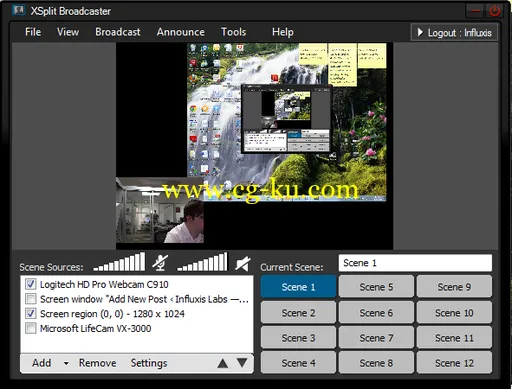
SplitmediaLabs XSplit Broadcaster Studio 2x | 41 Mb
XSplit Broadcaster is a popular Windows application to create professional multimedia broadcasts and recordings. The software enables you to spend more time producing content and less time in post-edit with its easy and convenient features. You can produce high level video broadcasts, conferences, distance-learning courses, campus newscasts, game broadcasts - anything you want!
Intuitive & Flexible Interface
XSplit Broadcaster uses a what-you-see-is-what-you-get interface that gives you unlimited creativity. Adding sources is as simple as dragging your images and videos onto a scene. Easily add camera sources or Skype video calls with a couple of mouse clicks. XSplit Broadcaster is designed to empower you to be able to create professional projects.
Designed to optimize your workflow
Create your own unique production in a few simple steps. Add a variety of different sources such as cameras, screen regions, Skype video calls, microphones, capture cards and much more. XSplit Broadcaster can be setup to record locally or live stream to your preferred service on the Internet. Everything has been designed to save time as you can skip all or most of the usually needed post-processing actions.
Green Screen Capability
Use the green screen feature to immerse yourself into the stream. The chroma key effect can be applied not just to cameras, but all types of sources including screen capture, images and videos. Once you've tried this feature you will never stream without it again!
Widest Available Support for Capture Cards
XSplit Broadcaster works with all popular capture cards. Below is a selection of the most popular capture cards available that all work seamlessly with XSplit Broadcaster. While these cards have been fine-tuned to work with XSplit, as a rule of thumb, if your capture card work with other Windows software, it will work with XSplit Broadcaster too.
Built-in Plugins for Customized Live Streaming and Recording Options
XSplit Broadcaster is well suited to record your content to a local hard drive, but you can also live stream to a wide variety of recipients. XSplit Broadcaster comes fully equipped to live stream to a LAN audience (without internet bandwidth usage), or to another instance of XSplit Broadcaster, or via Custom RTMP to any type of RTMP server such as Red5, Wowza or FMS.
Wide Range of Streaming Providers
XSplit Broadcaster works with all popular live stream providers. If your preferred live stream provider is not on the list, don't worry. You can still stream by using the universal Custom RTMP broadcast plugin (see above). Feel free to contact us, to let us know what services to integrate to next.
Always at the very edge of streaming technology
All XSplit products avail of the latest streaming and recording technology available. XSplit Broadcaster is no different and while we recommend to use the x264 software encoding for the best possible quality, XSplit Broadcaster has native support for Intel QuickSync, AMD VCE as well as AVerMedia H264 hardware encoding and BlackMagic Design DeckLink Playout. Use these options for added flexibility or to reduce ordinary CPU usage by utilizing GPU hardware encoding.
Our designers and engineers focus on delivering the best possible user experience
Making the relatively complicated task of live streaming a seamless user-friendly experience takes a committed team of engineers and designers who understand all use cases. Being on the forefront of the next-gen developments in streaming business and being able to anticipate and understand advances in technology ensures our core developers are making the right decisions when implementing new features. XSplit Broadcaster is constantly evolving and this is the reason it is consistently applied in new areas every day. Our product development team takes great care and price in improving the software, never sacrificing user-friendliness.
Home Page
-
https://www.xsplit.com/products/broadcaster
发布日期: 2015-07-15