
LearnPhotoEditing.net (SiteRip)
WEB-Rip | F4V | AVC1 @ 2 Mbit/s | 1920x1080 | AAC Stereo @ 128 Kbit/s 48 KHz | 11.7 GB
Genre: Photography, Adobe Photoshop | Language: English | Source Images Included
If you are on this website and have read until this point, it's because you are a motivated artist that wants to improve and you realize that to fully unleash your talent, you need the technical knowledge you might be missing to fully express it.
Learning all the ways you can edit your photos and images is like someone that finally learns the proper drawing techniques. Before, the person was making interesting doodles, now he/she's creating works of art. The talent was there but it was not fully utilized. And it's the same thing with digital art and photo editing, once you learn the proper methods, you then unleash the creativity in you that couldn't fully be expressed before.
What you'll learn on this site is just the start, a glimpse of what's possible for you to achieve. By joining this site and practicing what I'll teach you, I firmly believe that you too can become a photo/image editing expert. You may doubt your potential at first but I guarantee you that after surprising yourself a few times with better than expected results, your confidence will grow and you will be believing in your true potential.
It's important to have goals and that's why you are here, if it's career goals (photography, digital artist), to paraphrase the great Jim Rohn, get the skills, take the classes, be more valuable. If it's personal goals (hobby), push yourself, get the knowledge and be what you want to be.
All source images for the tutorials are supplied to you so you'll be able to do exactly what I did. The tutorials were all done using Photoshop CS5 so CS5 or a newer version is recommended. You can get a lot done with CS3/CS4 also. If you want to try out a more recent version, Adobe offers a Free 30-day trial. Note that if you have Photoshop Elements, you can certainly learn a lot with my tutorials but know that most of the color grading I do is done with options not available in Elements.
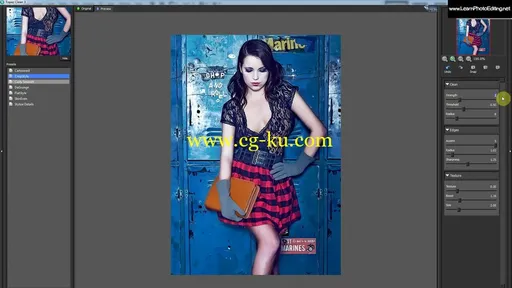
Contents:
Black Can White Background
Cake Dark Background
Color Grading Tutorial For Wedding Photography
Create A Cartoon Character With Photomanipulation And Retouching
Editing Tutorial Color Correcting & Grading
Fruits White Background
Haunted House Hdr Effect
Haunted, Who You Gonna Call
How To Bring A Monster Character To Life In Photoshop
How To Bring Out Colors & Details In Your Photos
How To Create A Cartoon Character With Photomanipulation & Retouching
How To Create A Vintage Look
How To Create A Zombie Infested City
How To Create Breathtaking Images
How To Create Fantasy Characters In Photoshop
How To Do An Extreme Makeover Digitally In Photoshop
How To Extreme Color Grading
How To Make A Portrait Pop Out Of The Screen
How To Retouch Your Portraits Like The Pros
How To Turn A Bright Scene Into A Dark Shadowy Scene
Lens White Background
Lightbox Tutorial
Melting Ice Cream
Monster Burger
Strawberry Cake Black Background
Strawberry Cake White Background
The Great Duck Race
The Insane Asylum
The Lost World
The Mountains Raw Photo Color Grading
Turn Your Photos Into High Impact Magazine Ads
Using Retouching Techniques To Create Fantas Portrait
White Can Black Background
White Can White Background
Website:
http://learnphotoediting.net/index.html

发布日期: 2014-05-27