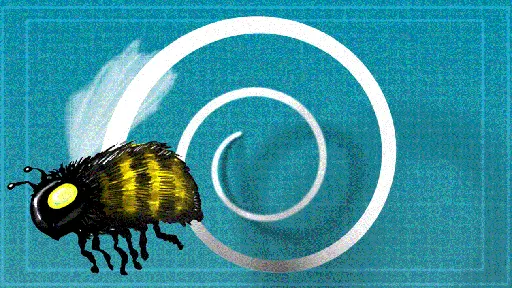
Unlocking the Power of Guide Elements in After Effects | 227 MB
Software: After Effects 12.2.1, Photoshop 14.2.1, Illustrator 17.1.0 | Video: AVC (.mp4) 1280x720 15fps | Audio: AAC 32KHz 1ch
Genre: eLearning | 37m 54s | Project Files Included | June 4, 2014
In this series of tutorials, we'll talk about the various traditional and nontraditional guide elements for After Effects. We'll start by creating a traditional guide and manipulating it in our composition. We'll talk about ways to get the most of these guides by changing their color and style and making our layers snap to them. We'll even learn how to create intricate guides in Photoshop and pull them into After Effects. Next we'll talk about the various grids in After Effects. We'll learn how to make them more suitable for our needs like dividing up our composition and also change their color, style and frequency. Then, we'll learn the purpose of Title and Action Safe guides and when we should use them. We'll also explore how to use guide layers to help organize our compositions. And finally, we'll create complex vector paths and use them as a guide for motion. By the end of this training, you will not only know about each of the guide elements but you will know how to use them effectively.


发布日期: 2014-06-05