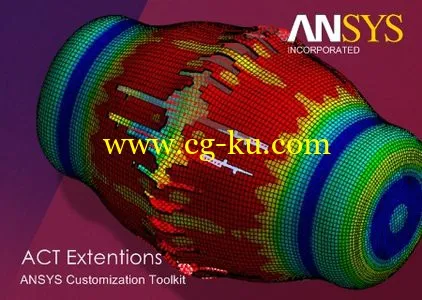
ACT Extentions 15.0 Build 020514 | 186.0 mb
Updated version (last update 02.05.2014) special software that you can integrate with ANSYS Workbench to have it do things that aren’t built in to the current menus.
To access the currently available extensions, you must have a login to the ANSYS Customer Portal and be current on maintenance (TECS). Within the customer portal, the Extensions are available by clicking on Downloads > Extension Library; then click on ACT Library.
Once you have downloaded the desired extension, you’ll need to install it. For use in the current project, you click on Extensions at the menu near the top of the Workbench Window and click on Install Extension.
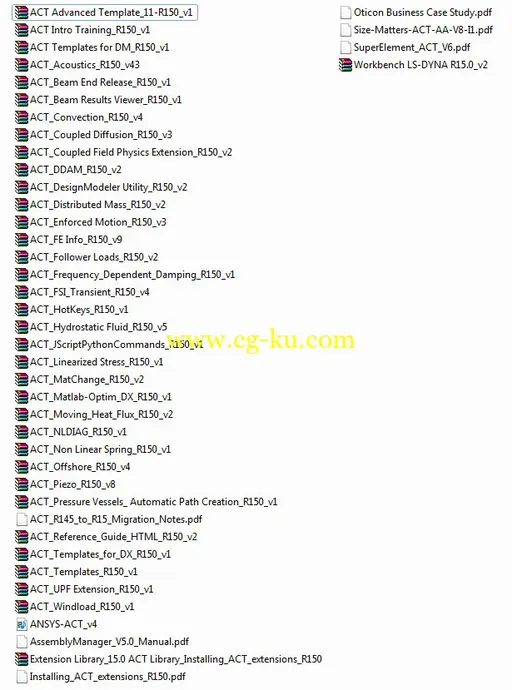
About ANSYS, Inc.
ANSYS brings clarity and insight to customers' most complex design challenges through fast, accurate and reliable engineering simulation. Our technology enables organizations ― no matter their industry ― to predict with confidence that their products will thrive in the real world. Customers trust our software to help ensure product integrity and drive business success through innovation. Founded in 1970, ANSYS employs more than 2,500 professionals, many of them expert in engineering fields such as finite element analysis, computational fluid dynamics, electronics and electromagnetics, and design optimization. Headquartered south of Pittsburgh, U.S.A., ANSYS has more than 75 strategic sales locations throughout the world with a network of channel partners in 40+ countries.
Name:
ACT (ANSYS Customization Toolkit) Extentions
Version:
15.0 (last update 02-May-2014)
Home:
www.ansys.com
Interface:
english
OS:
Windows XP / Vista / Seven / 8
System Requirements:
Ansys 15.0
Size:
186.0 mb
发布日期: 2014-06-11