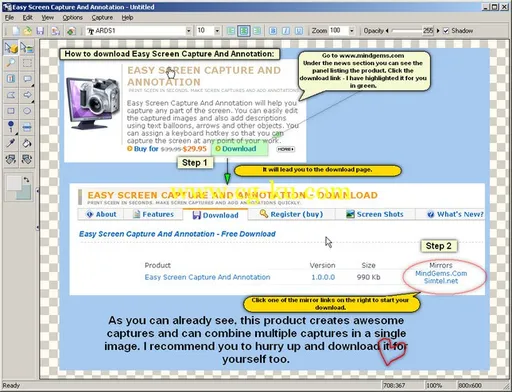
Mindgems Easy Screen Capture and Annotation 3.0 | 3.6 MB
Easy Screen Capture and Annotation will capture and annotate any part of the screen. The main goal of the product is to speed up the capture and editing process saving you valuable time by automating repetitive tasks. Selecting a region directly on the screen or pointing only a menu, window or control at the moment of capture is just one of those features that will accelerate your workflow. Easily create explicit and stylish captures by editing the captured images and also adding descriptions using text balloons (callouts), arrows and other objects.
Easy Screen Capture And Annotation is a powerful utility for creating and editing screen captures. It has the following features:
Multiple capture options
Full Screen
Active Window
Active Window Without Borders
Rectangle - allows you to select rectangular part of the screen using the mouse
Window or Control - will let you capture a certain part of the application - button, toolbar, system tray etc.
Scrolling Window - will capture the entire area of a scrollable window by automatically scrolling
Color - will capture any color on the screen setting it as foreground color and copying its value in the clipboard
Add text annotations with different styles - balloons, rectangles etc.
Add arrows to point certain parts of the capture or bidirectional arrow to denote relation between different items.
Highlight - easy way to put highlight regions over the captured images. Similar to using highlight marker.
Different shapes - ellipse, rectangle, free hand polygons etc.
Rotate and scale captured images.
Combine multiple captures in a single image.
Insert an external image (logo, previously captured image, picture etc.) in the current capture project.
Supports many image file formats
Load/Save of capture project that will allow you to edit or extend a previously captured project.
Free image hosting and upload
Supported file formats:
JPEG Bitmap (*.jpg;*.jpeg;*.jpe)
Compuserve Bitmap (*.gif)
Portable Network Graphics (*.png)
TIFF Bitmap (*.tif;*.tiff;*.fax;*.g3n;*.g3f)
JPEG2000 Files (*.jp2)
JPEG2000 Code Stream (*.j2k;*.jpc;*.j2c)
Targa (*.tga;*.targa;*.vda;*.icb;*.vst;*.pix)
Paintbrush (*.pcx)
Windows Bitmap (*.bmp;*.dib;*.rle)
Windows Metafile (*.wmf)
Enhanced Windows Metafile (*.emf)
Windows Icon (*.ico)
Windows Cursor (*.cur)
Wireless Bitmap (*.wbmp)
Portable Pixmap (*.pxm;*.ppm)
Adobe Photoshop (*.psd)
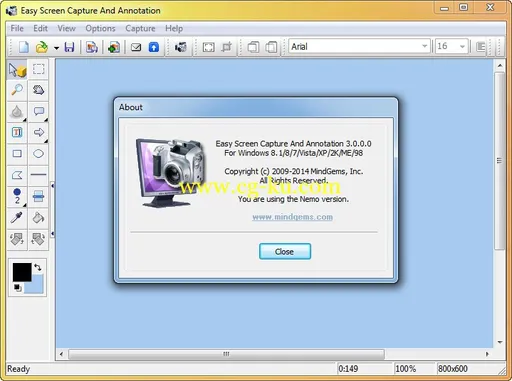
OS :
Windows 8.1/Windows 8/Windows 7/Windows Vista/Windows XP/Windows NT/Windows ME/Windows 2000/Windows 2003/Windows 98 and any Windows Server and x64 and x86 operating systems
Language
: English
Home Page
-
http://www.mindgems.com/
发布日期: 2014-06-10