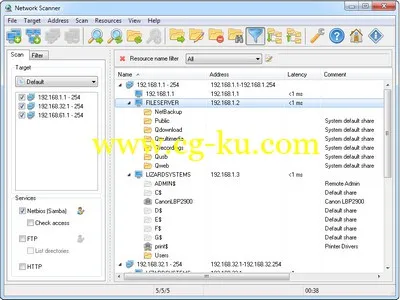
在组织里面有数以百计的的电脑,怎样才可以快速的收集电脑的资料呢,就让Network Scanner来帮助我们,它提供以IP扫描的方式,将网络上的电脑扫描出来,并将他们所分享来的资源,也一并列出供您参考。
在快速便捷地为所有接入网络的设备创建清单(并为其中每个设备单独记录重要信息)方面,Lizard Systems所推出的Network Scanner绝对是罕逢敌手。这款实用工具会扫描整个网络,然后为用户提供关于接入设备的全部详细资料,包括IP地址等。如果大家同时对一些安全方面的问题有所担忧,Network Scanner也准备了对策,因为它会在报告中明确指出设备是否及哪些设备启用了远程管理。该报告还会列出所有公开共享的文件夹,这样我们就能快速发现自己网络上的安全缺口,并及时进行修正。
LizardSystems Network Scanner 3.3.0 Multilingual | 5 Mb
Network Scanner is an IP scanner that is used for scanning both large corporate networks that have hundred thousands of computers along with small home networks with several computers. While the program can scan a list of IP addresses, computers and ranges of IP addresses, the number of computers and subnets is unlimited.
Network Scanner will show you all the shared resources, including system and hidden NetBIOS (Samba) shared resources along with FTP and web resources. To audit network computers or use it to search for available network resources, both network administrators and regular users can use Network Scanner.
Network Scanner will not only find network computers and shared resources, but also check its access rights which the user can mount as a network drive or open them in Explorer or in their browser. You can easily export the results of scanning the network to an XML, HTML or text file or store them in the program itself.
Key features
• Easy to use. Even an inexperienced user will be able to scan the network with just a few clicks.
• Good performance. The program uses multi-threaded scanning. The network scan rate achieves thousands of computers per minute.
• Scalability. You can either scan several computers or entire subnets.
• Flexible filtering options. You can filter the results by type of resource or access rights.
• Customizable computer status check. The program checks if the computer is on/off not only with a ping, but also with a connection to the ports specified by the user.
• Retrieving the NetBIOS or domain computer name (defined by the user).
• You will see all available computer resources. Not only getting NetBIOS resources, but also scanning for FTP and web servers.
• Network resource audit. The program will check access rights to resources (read/write) both for the current user and for any specified user.
• Available to all users. No administrator privileges are required for scanning.
• Exporting the scan results. You can export them to html, txt or xml.
Home Page
-
http://lizardsystems.com/network-scanner/
发布日期: 2014-06-30