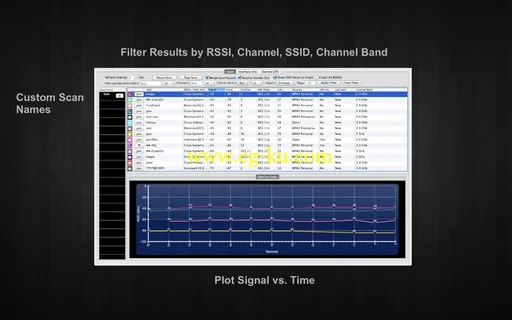
WiFi Scanner是一个802.11无线扫描仪和连接管理。如果SSID正在播出这将检测在Ad-hoc模式下的接入点和客户端。它可以用于无线现场调查,发现无线并且连接到WiFi网络。该工具报告信号强度在dBm和显示接入点BSSID/ MAC地址。
CORE has released the updated version of “WiFi Scanner” for Mac. It is a handy utility that allows you to scan and manage your 802.11 wireless connection.
Description
: WiFi Scanner is an 802.11/WiFi wireless scanner and connection manager for 802.11 a/b/g/n networks. WiFi Scanner is an easy to use tool for designing, verifying, and troubleshooting WiFi coverage. The tool provides information such signal strength, noise, manufacturer name based on MAC address prefix of device (OUI), and AP channel assignments for WiFi access points.

Features:-
Interface Popup Button
– The app supports a multiple interface scenario, whereby the machine could have several IEEE 802.11 wireless interfaces. The popup button on the top left corner of the app allows the user to select which interface should be set as the current interface. By default, the popup button will select the primary WLAN interface for the system.
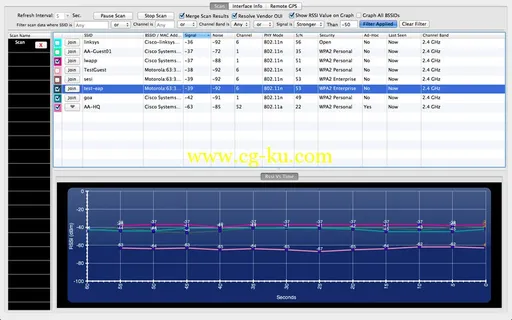
Refresh Button
– In the top right corner of the app, there is a push button entitled “Refresh”. This button provides different functionality depending on which tab is currently selected. If the Interface Info or Configuration tabs are selected, the button will refresh the information display in the currently selected tab. If the Scan tab is selected, the button will start a broadcast scan and block until the scan has completed.
Interface Info Tab
– The tab entitled “Interface Info” contains information describing the static and dynamic state of the currently selected interface. Additionally, it allows the user to toggle interface power, disconnect from the current network, and change channels.
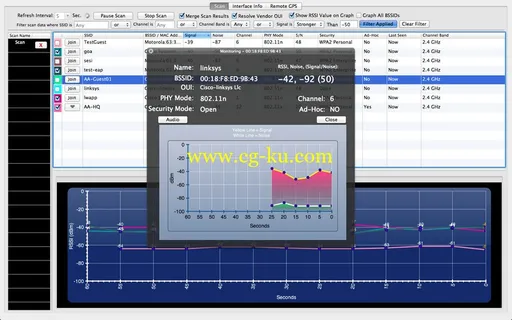
Scan Tab
– The tab entitled “Scan” allows the user to scan for networks using the current interface. The scan results are shown in the table view and are automatically ordered by network name. For each network, there is several pieces of information displayed in the table row that describe that particular network.
Release Name
: WiFi Scanner v1.9.1 MacOSX
Size
: 4.02 MB
Links
:
Mac App Store
WiFi Scanner v1.9.1 MacOSX
发布日期: 2013-09-21