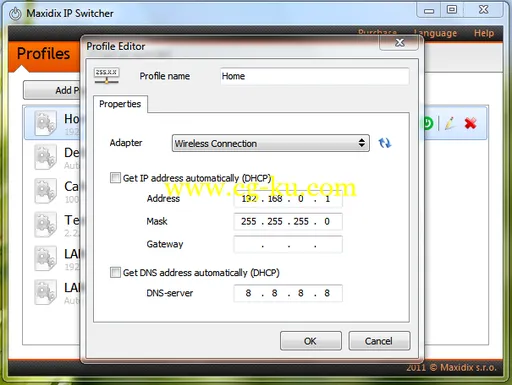
P切换器是一种简单而有效的工具,使IP设置更换方便,快捷是前所未有的。你不再需要花费你的时间上的网络设置每次无尽的变化,当您连接到一个新的网络。随着Maxidix IP切换器,你将能够创建一组与网络设置和它们之间的切换在一个单一的点击所需的IP配置文件。 Maxidix IP切换器,可以创建任何类型的网络适配器.
Maxidix IP Switcher 15x Multilangual | 3.9 MB
Maxidix IP Switcher is a straightforward piece of software that you can use to create multiple network profiles, in order to manage connection settings easier than working with Windows' default settings.
Setting up the program takes little time and minimal effort. As far as the interface is concerned, the main window has an intuitive structure, so you can easily navigate it.
You can create a new profile by establishing its name, network adapter, IP address, mask and gateway, along with the DNS server.
The app allows you to create as many profiles as you want. A search function is available in the main frame, so that you can quickly locate a specific profile when dealing with large amounts of data.
When it comes to program preferences, Maxidix IP Switcher can be set to automatically run at system startup, as well as to minimize to the system tray area. It supports multiple languages for the UI and can automatically check for updates at startup.
We have not come across any problems in our tests, since the tool did not hang, crash or display errors. It has minimal impact on computer performance, since it runs on very low CPU and RAM, so you can carry on with your normal activity without any interruptions.
In conclusion, Maxidix IP Switcher offers a simple method for managing connection settings by creating multiple profile, and you don't need special experience with networking tools to be able to work with it.
OS :
Windows 8/7/2008/Vista/XP (32&64-bit)
Language
: Multilingual
Home Page
-
http://www.maxidix.com/
发布日期: 2015-03-17