Total Uninstall被成为最受欢迎的卸载程序,能帮你监视软件安装的所有过程,记录下它对系统所做的任何改变,比如:添加的文件、对注册表和系统文件的修改,并制作成安装前和安装后的快照。
卸载软件时,不需要使用卸载程序,直接通过该软件便可将其完全地清除出系统,不留下任何痕迹。
从而保证了系统的清洁。
Total Uninstall(完全卸载)可以监控软件安装过程,或分析系统中已安装的软件。
它可以找出特定软件在系统中留下的每一处痕迹,进行完全的卸载。
Total Uninstall 6 采用了全新的UI设计,包含了原生64bit支持、界面优化、内存使用率下降、程序分析速度比原来版本快5倍等让人惊喜的改进!Total Uninstall 的“监控软件安装”功能,可以记录特定时间段特定软件对系统做出的更改,对于便携软件的制作,Total Uninstall 是不可缺少的利器。
Total Uninstall Pro | 16.31 MbTotal Uninstall - powerful installation monitor and advanced uninstaller.
Total Uninstall creates a snapshot of your system prior to installing a new program.
It then takes an additional snapshot after the installation has completed.
It then compares the two snapshots and displays all changes in a graphical tree view, marking all registry values and/or files that have been added, changed or deleted.
Total Uninstall saves these changes and, if you decide to uninstall the program, it will reverse the changes to the previous state.
Installed Programs module analyze existing installations and create a log with installation changes.
It can uninstall programs even without the help of the supplied Add Remove program.
Just select from the list the program that you want to uninstall and in a few seconds Total Uninstall will analyze it and will show in a tree view detected files, folders, registry keys and values of that program.
You can review the details and remove some of the detected items.
Total Uninstall is ready to uninstall the analyzed program.
It will use first the supplied Add Remove program and will continue removing remaining items using the log.
Monitored Programs module helps to monitor any changes made to your system during the installation of a new program.
It allows you to perform a complete uninstall without having to rely on the supplied Add Remove program, which can leave files or changes behind.
Features :- Accurate analyze existing installations and create a log with installation changes.
- Monitor changes from registry and file system for new installations.
- Uninstall completely and thoroughly analyzed or monitored programs.
- Create a backup for a program and restore the program from backup.
- Organize in groups installed or monitored programs.
- Find the program to uninstall by keyword quickly and easily.
- Summary and detailed information for each installed or monitored program.
- User configurable views of the detected changes.
- It shows a detailed uninstall log.
- Powerful search in detected changes.
- Standalone program agent for notification of running installation programs.
- Export registry changes for install or uninstall.
- Export installed or monitored programs list to file.
- Export to file or print detected changes.
OS : Windows XP / Vista / 7 / 8HomePage -TotalUninstallPro.6.23.0.510_x64.Portable.rar:TotalUninstallPro.6.23.0.510_x64.rar:
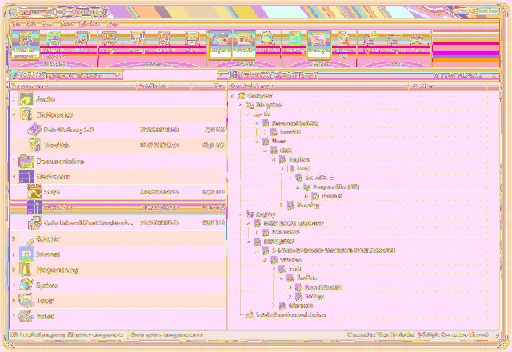
发布日期: 2018-06-26