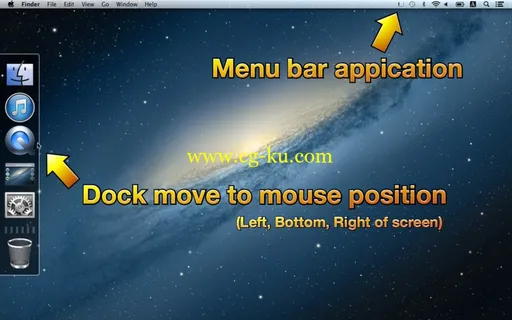
当Moving Dock 运行的时候, Dock将自动移动到鼠标存在的地方,例如屏幕左边、右边、底部
Moving Dock 1.1.0 (Mac OS X) | 3 Mb
By using Moving Dock, the dock can be moved most intuitively quickly most ever. Don't need worry about the position of the dock. To change the position, time is never spent. While Moving Dock runs, the dock automatically moves to the place where the mouse exist when the mouse moves to screen left, bottom, and right edge.
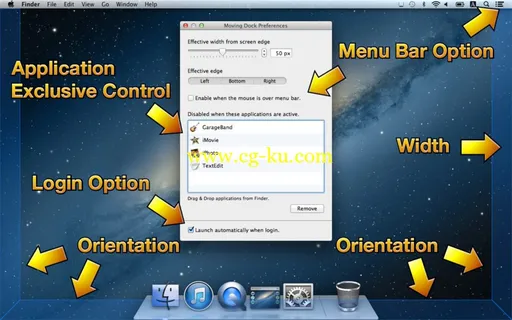
There are also various options.
The movement of the dock can be variously controlled.
・Effective range (100px maximum range from the edge of the screen)
・Effective edge (Left, Bottom, Right)
・Whether the behavior of the mouse on the menu bar
・Exclusive control with other applications (Disable when the specified applications are active)
・Launch automatically at login
* Support Retina display
* Currently support only single display.
What's New in Version 1.1.0
• Improved behavior and performance
• Support Retina display
• Support Sandbox
• Changed the icon on the menu bar
Requirements
: OS X 10.7 or later, 64-bit processor
Download freakshare
http://freakshare.com/files/gqtvcs49/m0ving.d0ck.110.rar.html
Download filefactory
http://www.filefactory.com/file/4xd6qvpp6tzn/m0ving.d0ck.110.rar
发布日期: 2013-07-02