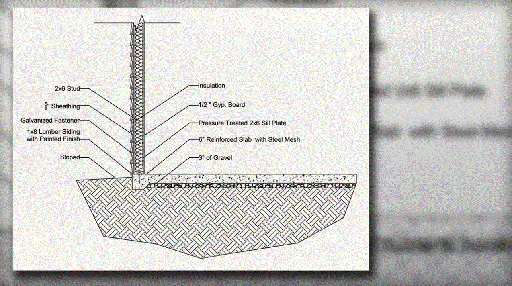
Using Polylines and Hatch Patterns to Draw a Lumber Detail in AutoCAD | 416 MB
Software: 1h 126m | Video: AVC (.mp4) 768x432 15fps | Audio: AAC 32KHz 1ch
Genre: eLearning | AutoCAD 2014 | Project Files Included | August 12, 2014
In this set of tutorials, we'll take a step by step approach to drawing a lumber construction detail. We'll start from the ground up and begin with the foundation. We'll learn how to use Polylines and Hatching to get the foundation in place.Next, we'll draw the sill plate and studs included in the detail. While we draw each element in the detail, we'll be sure to manage our Linetypes, Layers and Hatch Patterns accordingly in order to create a well organized drawing. Finally, we'll add some text and leaders to reinforce the graphic components of our drawing.
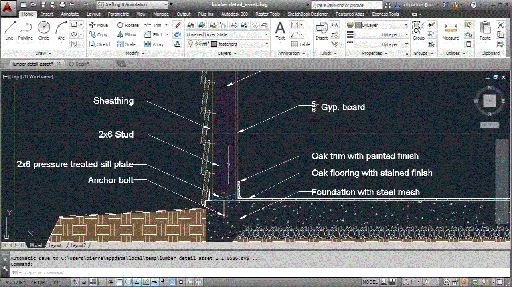
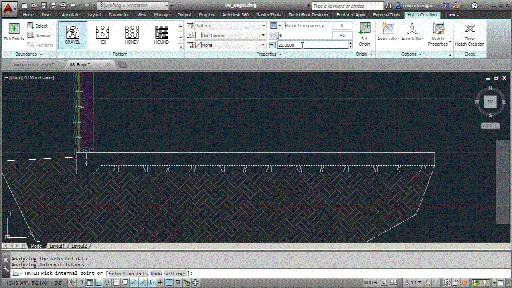
发布日期: 2014-08-13