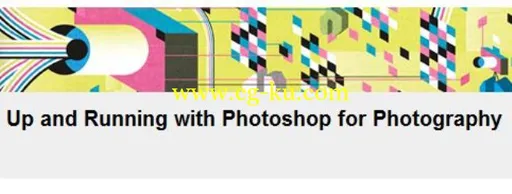
Up and Running with Photoshop for Photography
MOV | AVC 203kbps | English | 960x540 | 15fps | 3h 32mins | AAC stereo 128kbps | 1.76 GB
Genre: Video Training
Up and Running with Photoshop for Photography is a streamlined introduction to Adobe's flagship image-editing application, specifically geared to photographers and enthusiasts. Photoshop guru Deke McClelland shows how to enhance photos and transform them into stunning images, in the shortest time possible. The course covers the basics of correcting, retouching, and cropping, as well as applying filters, building layered compositions, and creating seamless panoramas. Exercise files accompany the course. For a guide to getting started with designs and artwork in Photoshop, check out Up and Running with Photoshop for Design.
Topics include:
* Retrieving photos from a camera
* Adding copyright and metadata
* Adjusting brightness, contrast, levels, and hues
* Converting an image to black and white
* Fixing red-eye and blemishes
* Straightening a crooked image
* Sharpening details and reducing noise
* Working with selections and layers
* Saving an image for the web

Introduction 01m 47s
Welcome 01m 47s
1. Image File Essentials 32m 48s
Getting photos from your camera 03m 50s
Previewing and evaluating images 08m 31s
Getting around an image 06m 43s
Adding copyright and metadata 07m 21s
Understanding the photography workspace 06m 23s
2. Basic Color Adjustments 24m 50s
Adjusting brightness and contrast 07m 40s
Using adjustment layers 06m 50s
Adjusting levels and hues 06m 51s
Fixing shadows and highlights 03m 29s

3. Correcting in Camera Raw 26m 29s
Correcting white balance 07m 39s
Using Exposure controls 06m 31s
Converting to black and white 06m 57s
Fixing chromatic aberrations 05m 22s
4. Retouching 27m 53s
Correcting red-eye 03m 04s
Dodging and burning details 07m 40s
Healing blemishes 08m 55s
Covering up unwanted details 08m 14s
5. Cropping and Resolution 28m 22s
Straightening a crooked image 05m 30s
Cropping 05m 50s
Correcting lens distortion 04m 06s
Understanding image size and resolution 05m 09s
Resizing 07m 47s
6. Filter Essentials 21m 38s
Reducing digital noise 07m 03s
Sharpening edge details 06m 48s
Removing and redistributing weight 07m 47s
7. Selections and Layers 24m 02s
Selecting portions of an image 09m 29s
Working with layers 08m 35s
Combining adjustments with layers 05m 58s
8. Merging and Saving 23m 37s
Making a panorama 08m 02s
Saving your image 08m 15s
Saving for the web 07m 20s
Conclusion 01m 05s
Next steps 01m 05s

发布日期: 2014-08-17