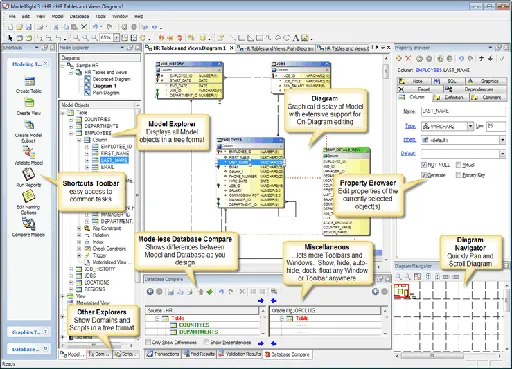
ModelRight是一款数据库开发、支持、转换工具,使用起来很方面。
ModelRight Professional 4.0.0 Build 37 | 36 MB
ModelRight Professional can reverse engineer your existing database to get a graphical view of it, generate all the SQL statements to create the database, or synchronize your database model with the database to keep your design up to date.
ModelRight Professional has complete and in-depth support for your database's most advanced features. Furthermore, the application comes with a modern user interface that comes in handy for editing diagrams or navigating among them.
ModelRight Professional provides all of these powerful features (and many more) to help you produce the most complete and efficient database designs possible.
Whether you are a beginner or an expert database modeler, ModelRight Professional is your answer when you need a database modeling tool that surpasses the "least common denominator" approach taken by others.
Supported databases:
· SQL Server Azure, 2012, 2008, 2005, 2000, Cmpct (3.5)
· Oracle 11g, 10g, 9i, 8i
· DB2 for z/OS 9, 8
· LUW 9.7, 9.5, 9 DB2 UDB 8
· PostgreSQL 9.0, 8.4, 8.3, 8.3
· MySQL 6, 5.x
· MS Access 2010, 2007
· ODBC
· Logical, Conceptual
More Database Diagram Features than Expected
Stack ModelRight up against the other leading data modeling tools and you’ll be amazed at the tremendous value, robust functionality and ease of use it contains.
ModelRight provides an innovative interface consisting of windows, explorers, and toolbars that work together to provide an easy-to-use database design environment. Fast, Simple & Robust. Clean interface with no clutter.
Here are just a few of the features that ModelRight provides:
Detailed Reverse Engineer of your existing database to visualize and document it.
Generate the DDL for your entire database with the click of a button
Compare your ModelRight model with your database. Push changes to the database with automatically generated ALTER statements. Import changes from the database to keep your model up to date.
Compare Models to keep different versions or use one as a "Library Model" or "Data Dictionary".
Document your database with richly formatted notes, definitions, comments, and revision notes.
Transparent access to any Model information via XML, ActiveX scripting, or reports.
Generate HTML reports containing any Model information and linked images of your Diagrams.
Use ModelRight to switch your schema from one database to another.
Innovative User-Interface unlike any other data modeling tool in the market. Supports on-Diagram display and editing of any type of object and any property in any order.
Break up a large model into subsets and have ModelRight automatically maintain them.
Supports large, complex data modeling and data warehousing projects.
Web-like hyperlinks provide an easy way to navigate to related objects.
Customer-focused, Award-Winning Technical Support.
What's New in This Release:
ModelRight 4.0 introduces Logical and Conceptual Model types:
When Logical is selected, your Model is then defined in terms of Entities, Attributes, Relations, Key Constraints, Check Constraints and Logical Datatypes.
ModelRight also allows you to create supertype/subtype and many-to-many relations in a Logical Model.
ModelRight 4.0 introduces the concept of a Model Source:
A Model Source stores information about Model to Model compares so that previously matched objects are matched even if their name changes. A Model Source also allows you to see what has changed in either of the compared Models since the last time they were compared.
Model Sources are listed in the Diagrams section of the Model Explorer under the Model and Model Subset objects.
You can create a new Model Source by right clicking on the background of the Diagrams section and selecting "Create Model Source" or simply by doing a Model to Model compare (i.e.selecting Compare with Model under the Model menu)...
Home Page -
http://www.modelright.com/
发布日期: 2014-08-18