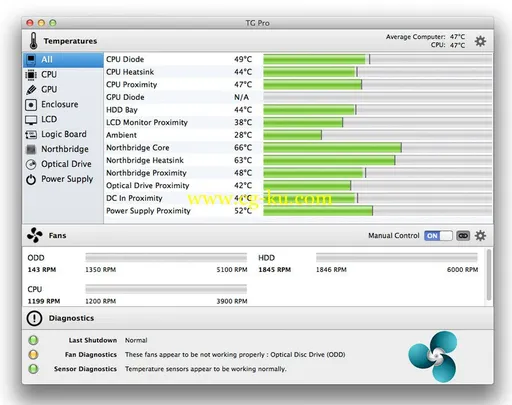
Temperature Gauge Pro是一款专业显示你的Mac实时温度的软件,可以在系统内的菜单栏,独立菜单栏等位置显示出各个硬件的温度。如果你对电脑温度比较在意的,可以下载安装一个试试。
Temperature Gauge Pro 2.x | MacOSX | 11.39 MB
Does your Mac’s fan kick in from time to time? That’s the case on every Mac I own, though it’s more frequent on Mac notebooks, even when Adobe’s notorious Flash is not installed or running. MacBooks have temperature sensors and fans. An overactive app can chew up plenty of CPU which increases heat, hence the fan noise. How can you control fan speed, monitor your Mac’s temperature, and even find faulty temperature sensors? Temperature Gauge Pro. This ingenious Mac app has three basic features that most of us with fan noise probably need.
First, it checks your Mac by viewing both the current and maximum recorded temperatures for every sensor– CPU, battery, storage, motherboard, RAM, and more.
Second, you get controls to fine tune the Mac’s fan speeds. There’s also an Auto Boost function which spins the fan at maximum speed when it’s needed.
Finally, with all those built-in sensors it shouldn’t surprise anyone that occasionally a sensor will go all wonky. Temperature Gauge Pro has built-in diagnostics which can help isolate a faulty sensor. It’s too bad Apple doesn’t have controls and functions like this already built into each Mac, but it’s good to know someone else has.
OS
- MacOSX 10.7 or Later
Home Page
-
http://www.tunabellysoftware.com/tgpro/
发布日期: 2016-09-03